Explore the Top 15 AI-Driven Math Learning Platforms for Students and Educators in 2025.
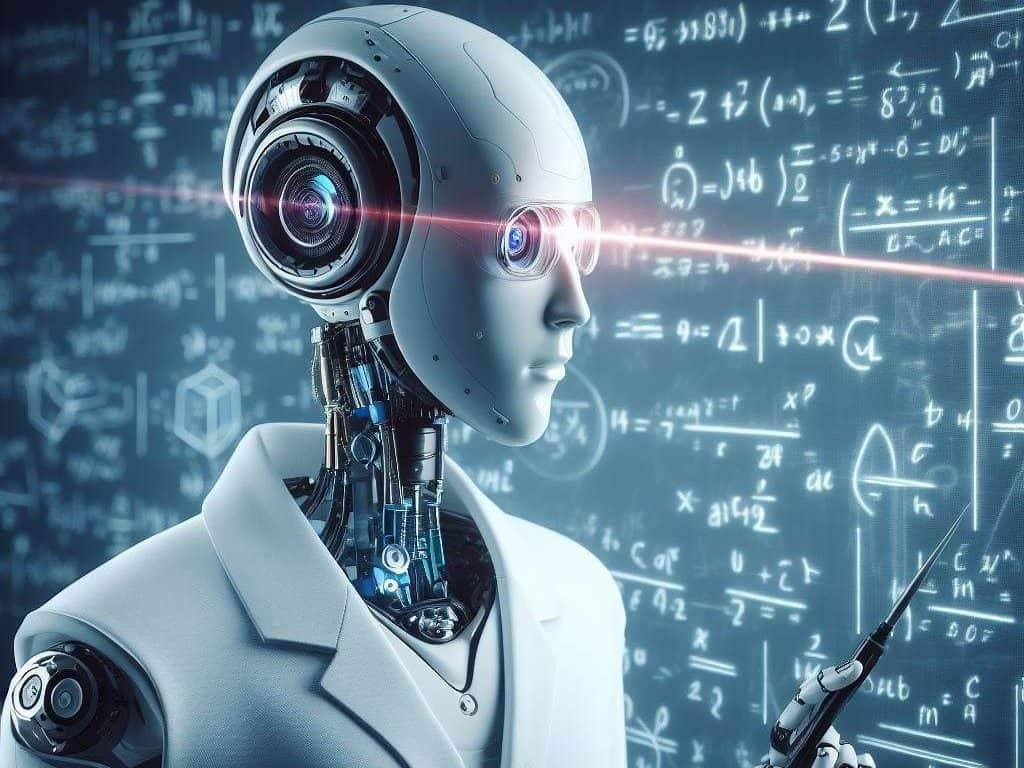
As online education becomes increasingly prevalent, particularly in STEM areas like math, there are distinct challenges associated with remote teaching. Fortunately, a new wave of AI-driven educational tools is emerging to support online math instruction more effectively. These innovative resources come equipped with features like interactive conceptual visualizations, automatic scoring, personalized tutoring, and more. This guide assesses the top 15 AI-enhanced solutions designed to improve math instruction in digital environments.
- 1. Photomath – Scans and Solves Math Problems Using Cutting-Edge Computer Vision Technology.
- 2. Desmos – An Interactive Online Graphing Tool that Enables Engaging Math Activities.
- 3. GeoGebra – A Platform for Visualizing and Exploring Mathematics and STEM Concepts.
- 4. Maplesoft – Tools for Symbolic Calculations and Course Development.
- 5. Matific – Gamified Math Practice for Elementary Students.
- 6. Carnegie Learning – Personalized One-on-One Math Tutoring.
- 7. Microsoft Math Solver – AI-Enhanced Solutions for Math Challenges.
- 8. ASSISTments – Structured Math Assignments with Built-in Tutoring.
- 9. Fishtree – An Adaptive AI-Driven Math Curriculum.
- 10. ALEKS – Customized Math Practice and Evaluation.
- 11. Symbolab – A comprehensive Math Problem Solver.
- 12. Cognii – AI-Powered Virtual Math Tutors.
- 13. Gradescope – Automated Grading and Feedback Solutions.
- 14. Acadly – Smart Tutoring via Math Games.
- 15. Maple Calculator – An Intelligent Online Calculation Tool.
1. Photomath – Scanning and Solving Math Problems with Advanced Computer Vision
Photomath This widely recognized mobile application utilizes cutting-edge computer vision technologies to scan and recognize both handwritten and printed math problems across various levels of complexity. The app then offers detailed step-by-step explanations along with comprehensive solutions. This tool can significantly save educators time when manually assessing student submissions, while also shedding light on common errors students make.
Designed as an immediate math problem-solving companion, Photomath aims to alleviate the frustration learners feel when they hit a wall while tackling a problem by providing immediate assistance via their smartphone cameras. For educators, this tool is a time-saver, allowing them to focus on teaching rather than spending hours deciphering and correcting student assignments. It employs sophisticated technology to detect both handwritten and typed mathematical expressions, covering everything from foundational math to complex calculus and trigonometry. Its capabilities extend to varying formats, whether images or text.
Key Features:
- Utilizes the smartphone camera to instantly scan and solve mathematical queries.
- Clearly breaks down each step in the problem-solving process, visually.
- Offers a fully accessible version at no cost, with optional paid upgrades.
Pros:
- Drastically reduces the time teachers spend reviewing individual student work.
- Enables students to independently verify their answers and pinpoint mistakes.
- Covers a diverse range of math topics from basic arithmetic to calculus.
Cons:
- Can inadvertently lead students to skip the critical thinking process when solving problems.
- Currently offers limited customization options to enhance the learning experience.
2. Desmos – Online Graphing Calculator and Interactive Activities
Desmos Desmos is a potent online graphing calculator that is completely free, featuring robust interactive visualizations that are perfect for facilitating conceptual learning in math. Besides that, it enables educators to design engaging digital math activities and track student progress effectively. Desmos strives to make math learning enjoyable and engaging for every student through interactive exploration and visualization. The platform was developed by a team that included some of the original creators of the groundbreaking GeoGebra software.
The Desmos graphing calculator features a user-friendly interface, enabling quick plotting and manipulation of functions using touch or mouse controls. Students can effortlessly pan, zoom, and analyze graphs, nurturing their understanding of essential mathematical concepts and their graphical representations. Additionally, this powerful tool can manage symbolic math expressions and other derived quantities such as slopes, tangent lines, integrals, and intersections, thus equipping students to tackle more complex problems. For educators, Desmos provides an efficient activity builder, allowing them to create exciting, standards-aligned math lessons, assignments, and quizzes. Teachers can distribute these activities digitally and observe real-time responses from their students, facilitating better engagement and tracking of progress during both remote and in-person instruction.
Key Features:
- Dynamic graphing calculator that offers interactive graphs, plots, and geometric visuals.
- Facilitates the creation and digital assignment of interactive math activities.
- Provides teachers with an analytics dashboard for monitoring class and student performance.
Pros:
- Excellent for fostering conceptual visual learning and engaging exploration.
- Enables educators to effortlessly construct appealing, standards-compliant math content.
- Allows real-time monitoring of student engagement and academic progress.
Cons:
- The graphing-centric design limits scope for broader conceptual math topics.
- Student data privacy concerns due to being third-party
3. GeoGebra – A Tool for STEM Visualization and Mathematical Exploration
GeoGebra GeoGebra is a diverse and free multi-platform tool that seamlessly weaves together dynamic geometry, algebra, spreadsheets, graphing, statistics, computer algebra, and calculus functionalities into one cohesive package. This integrative approach makes it immensely valuable for interactive STEM visualization and remote teaching. The application was originally developed by mathematics professor Markus Hohenwarter, aimed at helping students construct a comprehensive understanding of mathematics and its interconnections across various domains like geometry, algebra, and calculus. Today, it enjoys a user base exceeding 100 million across 195 countries. visual understanding The platform integrates analytical capabilities of computer algebra systems, graphing calculators, spreadsheets, and dynamic charts into one easy-to-navigate tool. This allows students to actively build, manipulate, visualize, and analyze various mathematical constructs such as equations, geometric diagrams, graphs, spreadsheet data, statistics, and more, with all results dynamically updating in real?time. Although there is a notable learning curve with GeoGebra, the unmatched breadth and depth of its features, combined with an intuitive visual interface, create a stimulating environment for students to deeply grasp mathematical concepts across disciplines such as algebra, geometry, calculus, statistics, and beyond.
Powerful, interconnected tools for geometry, algebra, spreadsheets, graphing, 3D mathematics, and computer algebra. interactive experience User-friendly applications accessible across web platforms, tablets, and mobile devices.
Key Features:
- Incorporates a built-in community feature for sharing content and assignments.
- Provides an engaging way for students to visually explore mathematical concepts.
- Cross-platform functionalities ensure seamless operation across a variety of student devices.
Pros:
- Includes pre-designed activities and assessments as well as content-sharing capabilities.
- A steep learning curve is necessary to explore the full spectrum of functions.
- Advanced collaborative features may necessitate an upgraded subscription.
Cons:
- 4. Maplesoft – Comprehensive Tools for Symbolic Computation and Course Design
- Maplesoft presents a comprehensive range of mathematical software solutions tailored explicitly for STEM education and research. Its flagship product, Maple, delivers formidable symbolic computation capabilities essential for simplifying abstract mathematical concepts. It also facilitates auto-grading of assignments, creation of interactive course materials, and personalized delivery of content. Founded in the 1980s by a team including the original developers of the Maple computer algebra system, Maple today stands as one of the most sophisticated symbolic computation engines available globally, used across various sectors, including education, finance, and engineering for applications in mathematical modeling, visualization, and simulation.
For educational purposes, Maple empowers students to explore advanced mathematical principles in both symbolic and visual formats. It provides tools addressing subjects such as calculus, linear algebra, number theory, differential equations, graph theory, geometry, numerical analysis, and beyond. These functionalities automatically produce interactive course resources, including quizzes, homework, realistic examples, and study guides to captivate student interest. Maplesoft also offers comprehensive tools for educators to develop custom interactive math textbooks optimized for online instruction, featuring elements like interactive widgets, auto-graded assessments, course discussion forums, and tailored feedback options.
Maplesoft Sophisticated symbolic and numerical computation engine for math.
Offers auto-grading features for assignments and evaluations.
Key Features:
- Intuitive authoring tools for creating fully interactive courses.
- Simplifies the handling of abstract mathematical concepts symbolically.
- Significantly decreases the grading burden on educators.
Pros:
- Allows fully tailored course creation for any mathematics subject matter.
- Licensing costs may be prohibitively high for some educational budgets.
- Utilization of advanced features may necessitate extensive training.
Cons:
- 5. Matific – Gamified Math Practice for Young Learners
- The Top 15 AI-Driven Mathematics Learning Platforms for Students and Educators in 2025 - Metaverse Post
The rise of online education is becoming increasingly prevalent, particularly in STEM disciplines like mathematics. However, remote teaching brings its own unique set of challenges. The advent of innovative educational technology powered by AI aims to address these hurdles.
Matific The Leading 15 AI-Driven Mathematics Learning Platforms for Students and Educators in 2025
FTC's Attempt to Block Microsoft-Activision Merger Fails
Key Features:
- Published: November 01, 2023, 8:29 AM | Updated: January 21, 2025, 11:32 AM
- In order to enhance your experience in your native language, we sometimes utilize an automated translation feature. Please keep in mind that while this service strives for accuracy, it may not always be perfect, so proceed with caution.
- Explore the Top 15 AI-Enhanced Mathematics Learning Resources for Students in 2023
Pros:
- The trend of online learning is expanding rapidly, especially in critical STEM areas like mathematics. Nevertheless, remote instruction presents various challenges. Fortunately, new educational technology solutions powered by artificial intelligence are adeptly designed to bolster online math teaching. They offer engaging features such as interactive visualizations, automated grading systems, personalized tutoring, and much more. This guide investigates the leading 15 AI-enriched resources that aim to enhance math education in virtual classrooms.
- Explore the 15 AI-Enhanced Mathematics Learning Platforms for Students
- 1. Photomath – Uses Advanced Computer Vision Technology to Scan and Solve Math Problems
Cons:
- 2. Desmos – A Versatile Online Graphing Calculator With Interactive Features
- 3. GeoGebra – A Comprehensive Tool for Exploring Math and STEM Concepts
4. Maplesoft – Tools for Symbolic Computation and Course Development
The MATHia 5. Matific – Engaging Game-Based Math Practice for Early Learners
6. Carnegie Learning – Personalized Math Tutoring Tailored to Individual Needs
Key Features:
- 7. Microsoft Math Solver – AI-Driven Solutions for Math Challenges
- 8. ASSISTments – Structured Math Tasks With Built-In Tutoring Support
- 9. Fishtree – A Curriculum that Adapts Using AI Insights
Pros:
- 10. ALEKS – Personalized Practice and Assessment for Math Learning
- 11. Symbolab – A Comprehensive Solver for Advanced Math Problems
- 12. Cognii – AI-Fueled Virtual Tutors Enhancing the Learning Experience
Cons:
- 13. Gradescope – Grading Assistance Powered by AI for Improved Feedback
- 14. Acadly – Smart Tutoring Through Engaging Math Games
15. Maple Calculator – An Intelligent Online Calculating Tool
Microsoft Math Solver 1. Photomath – Utilizes Advanced Computer Vision to Analyze and Solve Math Problems
is a widely recognized mobile application that leverages sophisticated computer vision technology to effortlessly scan and identify both handwritten and printed math problems, no matter how complex. It provides detailed, step-by-step explanations and complete solutions. For educators, this application can significantly trim the time dedicated to reviewing student work, while also shedding light on common mistakes that learners tend to make.
Key Features:
- Photomath aims to serve as an instant math-solving companion for both students and teachers. It seeks to alleviate the frustration that often comes with tackling tricky problems by giving learners immediate support and insights through their smartphone cameras. For educators, it offers a substantial time-saving benefit, eliminating lengthy periods spent decoding, reviewing, and critiquing student assignments. The app utilizes cutting-edge technology to accurately capture and interpret handwritten and typed mathematical expressions across a variety of subjects, ranging from basic arithmetic to more complex calculus and trigonometry. Whether it’s an image or a text format, it can handle it.
- Employs your smartphone’s camera to scan and resolve math queries almost instantly.
- Visually articulates each step of the problem-solving process in a clear manner.
Pros:
- A free version is fully accessible, while additional features are available at a cost.
- Offers a massive reduction in the time educators spend on reviewing student responses.
- Enables students to verify their solutions independently and spot where they may have gone wrong.
Cons:
- Suitable for a wide range of mathematical topics, from basic arithmetic to advanced calculus.
- Might result in students skipping deep analytical thinking when solving problems themselves.
Presently features limited options for personalizing the learning experience.
ASSISTments 2. Desmos – A Highly Interactive Online Graphing Calculator Filled with Engaging Activities
is a free, dynamic online graphing calculator that excels at interactive visualizations, making it perfect for enhancing conceptual understanding of math in a virtual environment. Educators can effortlessly design digital math activities and monitor student progress. Desmos advocates for a love of learning math through interactive experiences and exploration. A team of developers, including those behind the innovative GeoGebra software, founded this platform. The Desmos graphing calculator facilitates a user-friendly digital workspace, allowing for quick plotting and modification of functions through touch or mouse interactions. trends Students can smoothly navigate, zoom, and examine graphs to form a solid understanding of mathematical principles and their graphical representations. The tool can also process symbolic math expressions and derived computations, such as slopes, tangents, integrals, and intersections, enabling learners to tackle more intricate challenges. For teachers, Desmos features a simple activity builder that supports the creation of engaging, curriculum-aligned math lessons, quizzes, and assignments. Activities can be distributed digitally, providing real-time analytics on student engagement and performance—ideal for both in-person and remote teaching formats.
Key Features:
- Advanced graphing capabilities for engaging visual representation of functions and geometry.
- Create and digitally assign captivating online math exercises.
- Teacher dashboard offers insights into class and individual student performance.
Pros:
- Excellent for facilitating conceptual learning through visual exploration.
- Teachers can easily develop interactive content that meets educational standards.
- Track student activity and progress in real-time.
Cons:
- While the focus on graphing is beneficial, it may limit coverage of broader math topics.
- 3. GeoGebra – A Comprehensive Tool for Mathematics and STEM Visualization and Exploration
is a free, versatile tool that brings together dynamic geometry, algebra, spreadsheets, graphing capabilities, statistics, computer algebra, and calculus features into a single, cohesive application. This integration makes it invaluable for interactive STEM visualization, exploratory learning, and remote instruction. GeoGebra was developed by mathematics professor Markus Hohenwarter with the goal of helping students foster a deeper understanding of mathematics and its interconnections across various domains, including geometry, algebra, and calculus. Today, it boasts over 100 million users worldwide across 195 different countries.
Fishtree This platform combines the analytical power of computer algebra systems and graphing calculators with dynamic spreadsheets, enabling students to engage with, manipulate, visualize, and analyze mathematical objects such as equations, geometrical constructions, graphs, and statistical data seamlessly. The outputs update instantaneously, providing real-time feedback. Although there's a noticeable learning curve with GeoGebra, its unparalleled scope combined with an intuitive interface creates an engrossing setting for students to grasp concepts across algebra, geometry, calculus, statistics, and more.
Highly integrated tools for geometry, algebra, graphing, calculus, statistics, and more.
User-friendly applications available on various platforms including web, tablets, and smartphones.
Key Features:
- Built-in community features for sharing content and assignments.
- An engaging method for students to visually explore mathematical ideas.
- Cross-platform functionality ensures seamless operation on all student devices.
Pros:
- Includes pre-built activities and assessments, as well as options for content sharing.
- Mastering the full range of its features may require considerable time investment.
- Collaborative features with advanced functionalities may be limited to the paid version.
Cons:
- 4. Maplesoft – Comprehensive Tools for Symbolic Computation and Course Development
- provides a diverse range of mathematical software tailored specifically for STEM teaching and research. Their leading product, Maple, boasts powerful capabilities in symbolic computation, which are essential for simplifying complex mathematical concepts with ease. Furthermore, it offers auto-grading for assignments, interactive content creation tailored to courses, and customizable delivery mechanisms. Founded in the 1980s by the minds behind the original Maple computer algebra system, Maplesoft has established itself as a premier provider of symbolic computation engines for mathematics, finding applications in education, finance, engineering, and beyond, facilitating mathematical modeling, visualization, and simulation tasks.
In the educational realm, Maple equips students with the ability to explore complex mathematical ideas both symbolically and visually. It encompasses a wide range of tools supporting studies in calculus, linear algebra, number theory, differential equations, graph theory, and more. These resources auto-generate interactive course materials, such as quizzes, homework assignments, examples, and study guides, all designed to engage learners. Additionally, Maplesoft offers tools for educators that enable them to develop custom interactive math textbooks optimized for online formats, featuring elements like interactive widgets, auto-graded tasks, course discussion forums, and tailored feedback mechanisms.
ALEKS A robust engine for both symbolic and numeric computations in mathematics.
Functions for auto-grading assignments and assessments comprehensively.
Key Features:
- User-friendly design for crafting fully interactive educational courses.
- Facilitates accessible handling of abstract mathematical theories.
- Substantially reduces time burdens associated with grading and feedback.
Pros:
- Completely customizable course development for any mathematical subject.
- Certain pricing models may be prohibitive for some educational budgets.
- Utilizing advanced functionalities might necessitate extensive training.
Cons:
- 5. Matific – Engaging Game-Based Math Practice for Young Learners
- Top 15 Mathematics Learning Platforms Utilizing AI for Educators and Learners in 2025 - Metaverse Post
The rise of online learning is significantly transforming education, particularly in STEM disciplines such as mathematics. However, remote teaching presents unique challenges. New educational technology, powered by AI, is emerging to effectively address these hurdles.
Symbolab The 15 Leading AI-Driven Mathematics Learning Tools for Students and Educators in 2025
FTC's Attempt to Block the Microsoft-Activision Acquisition Fails
Key Features:
- Published on: November 1, 2023, at 8:29 AM Updated: January 21, 2025, at 11:32 AM
- To enhance your experience in your native language, we occasionally use an auto-translation plugin. Keep in mind that automated translations may not always be accurate, so please read carefully.
- 15 AI-Enhanced Mathematics Learning Platforms for Students in 2023
Pros
- The shift towards online education is rapidly gaining traction, particularly in STEM areas like mathematics. Yet, remote teaching comes with its own set of hurdles. Innovative edtech solutions harnessing AI are now available to support effective online mathematics instruction. These platforms offer resources such as visualizations of concepts, automated grading, personalized tutoring, and much more. This guide delves into the top 15 AI-optimized platforms designed to bolster mathematics teaching in virtual environments.
- 24/7 help available at the right level
- 15 AI-Infused Mathematics Learning Tools for Students
Cons
- 1. Photomath – Utilizes Sophisticated Computer Vision to Scan and Resolve Math Problems
- 2. Desmos – A Dynamic Online Graphing Calculator Offering Interactive Learning Activities
3. GeoGebra – Tools for Math and STEM Visualization and Investigation
Cognii 4. Maplesoft – Tools for Symbolic Computation and Developing Course Material virtual avatars 5. Matific – Engaging Game-Based Learning for Elementary Mathematics machine learning 6. Carnegie Learning – Personalized One-on-One Math Tutoring
8. ASSISTments – Math Tasks with Built-in Tutoring Support
9. Fishtree – A Tailored, AI-Powered Math Curriculum
Key Features:
- 10. ALEKS – Customized Math Practice and Evaluation
- 11. Symbolab – A Sophisticated Solver for Mathematical Problems
- 12. Cognii – AI-Powered Virtual Tutoring for Math
Pros:
- 13. Gradescope – Automated Grading and Detailed Feedback
- 14. Acadly – Smart Tutoring Through Interactive Math Games
- 15. Maple Calculator – An Innovative Online Calculation Tool
Cons:
- 1. Photomath – A Companion for Scanning and Solving Math Problems via Advanced Computer Vision
- is a popular mobile application that harnesses cutting-edge computer vision technology to identify and solve both handwritten and printed math issues, across a diverse range of difficulties. It offers detailed, step-by-step solutions that enhance understanding. For teachers, this application can significantly lessen the time spent on reviewing student submissions while providing insights into common errors made by students.
13. Gradescope – Automated Grading and Feedback Solutions.
Gradescope Photomath serves as an immediate mathematical aid for both learners and educators, aiming to mitigate the frustration that can arise from challenging problems by offering on-demand support via just a smartphone camera. Teachers also benefit from the considerable time saved in evaluating students' work. This app is capable of recognizing and addressing a variety of math expressions, from basic arithmetic to complex calculus and trigonometry, whether in images or text.
Provides clear and visual step-by-step explanations
Key Features:
- Offers a completely free version with optional paid enhancements
- Significantly reduces the time teachers spend on reviewing students' work manually
- Enables students to verify their own answers and spot mistakes independently
Pros:
- Covers a broad spectrum of math topics from basic arithmetic to calculus
- May lead to students overlooking critical problem-solving processes
- Currently lacks extensive options for personalizing the learning journey
Cons:
- 2. Desmos – A Dynamic Online Graphing Calculator and Learning Activities
- is a complimentary, advanced online graphing calculator that boasts exceptional interactive visualization features, perfect for enhancing conceptual understanding in math. It empowers educators to easily craft digital math exercises and track student progress effectively. Desmos was founded by a team including key developers from the innovative GeoGebra software. The calculator provides a user-friendly and responsive platform, facilitating rapid plotting and manipulation of functions with either touch or mouse inputs.
14. Acadly – Smart Tutoring via Math Games.
Acadly Students can seamlessly navigate through graphs, zooming and panning to cultivate a solid grasp of mathematical concepts and their graphical representations. It supports symbolic mathematical expressions and derived metrics like slopes, tangent lines, integrals, and intersections, enabling students to engage with more complicated challenges. For educators, Desmos includes an intuitive activity builder for developing engaging, standards-aligned math lessons, quizzes, and assignments, which can be shared digitally, allowing instructors to observe real-time student engagement and performance, regardless of whether instruction is in-person or online.
Facilitates the creation and assignment of online interactive math activities replace human Provides teachers with analytics on class and individual student performance.
Key Features:
- Promotes exploration and conceptual understanding through visual learning
- Empowers teachers to generate engaging math content aligned with standards with ease
- Allows real-time tracking of student assignments and engagement progress
Pros:
- Graphing focus may limit its application for more broader math topics
- 3. GeoGebra – A Platform for Math and STEM Visualization and Investigation
- is a free, multi-platform resource that intertwines dynamic geometry, algebra, spreadsheets, graphing, statistics, computer algebra, and calculus tools into one cohesive application. This integration is extremely beneficial for interactive STEM visualization, exploration, and virtual teaching. Created by mathematics professor Markus Hohenwarter, GeoGebra aims to help students develop a deeper understanding of mathematics and discern its connections across different branches like geometry, algebra, and calculus. With over 100 million users in 195 countries, it is a globally recognized tool.
Cons:
- This platform elegantly merges the analytical capabilities found in computer algebra systems, graphing calculators, spreadsheets, and dynamic charts into a single, user-friendly tool. By doing so, it allows students to construct, manipulate, visualize, and analyze various mathematical entities, such as equations, geometrical constructs, graphs, and statistical data, all while providing real-time updates on their results. Although GeoGebra does come with a steep learning curve, the unmatched versatility it offers, combined with its intuitive visual interface, creates a compelling environment for students to enhance their skills across different mathematical disciplines.
- Cannot completely replace human teacher guidance
Integrative tools for geometry, algebra, spreadsheets, graphing, 3D mathematics, CAS, and more
Maple Calculator Accessible applications across web, tablet, and mobile platforms
Offers an engaging approach for students to visually explore mathematical concepts
Cross-device compatibility for seamless use on any student device
Key Features:
- Includes pre-existing activities and assessments along with content sharing
- Requires significant time investment to fully master all features
- Some advanced collaboration features necessitate a subscription to unlock
Pros:
- 4. Maplesoft – Tools for Symbolic Computation and Constructing Courses
- provides an extensive suite of mathematical software tailored for STEM education and research. Maple, their leading software, offers powerful symbolic computation capabilities essential for effortlessly managing abstract mathematical concepts. It also supports automatic grading of assignments, along with tools for creating interactive course content and custom course delivery. Maplesoft was established in the 1980s, founded by a team that initially developed the Maple computer algebra system. Today, Maple stands out for having one of the most sophisticated symbolic computation engines in the world of mathematics. Its applications span various industries, including education, finance, and engineering, facilitating tasks like mathematical modeling, visualization, and simulation.
- 15 AI-Infused Mathematics Learning Tools for Students
Cons:
- In the educational realm, Maple allows learners to delve into advanced mathematical ideas symbolically and through visualization. It comprises tools that assist in areas like calculus, linear algebra, number theory, differential equations, graph theory, and more. These resources generate interactive course content such as quizzes, homework, dynamic examples, and study tools to engage learners. Furthermore, Maplesoft offers extensive course development tools that enable educators to build fully tailored, interactive math textbooks optimized for online platforms. Features like interactive widgets, automatic grading, course forums, and personalized feedback mechanisms enhance the learning experience.
- 2. Desmos – A Dynamic Online Graphing Calculator Offering Interactive Learning Activities
An advanced engine for symbolic and numerical computations in mathematics
| Tool | Key Benefit | Free Version | Paid Version | Ideal For |
|---|---|---|---|---|
| Photomath | Instant Math Problem Solving | Limited Usage | Premium Subscription | Homework Help |
| Desmos | Interactive Graphing Calculator | Full Access | Free | Math Visualization |
| GeoGebra | Math and STEM Visualization | Limited Version | Paid Platform | Interactive Math Learning |
| Maplesoft | Symbolic Computation | Trial Version | Paid Licensing | Higher Level Math Courses |
| Matific | Game-Based Elementary Math | Trial Version | School Subscription | Early Math Concept Development |
| Khan Academy | Video Lessons and Practice | Full Library Access | Free | Self-Paced Review |
| ASSISTments | Adaptive Math Assignments | Limited Version | School Subscription | Personalized Math Homework |
| Fishtree | Adaptive AI Curriculum | No | School Licensing | Personalized Math Courses |
| ALEKS | Adaptive Math Practice | Limited Trial | School Licensing | Differentiated Math Practice |
| Microsoft Math Solver | AI-Powered Problem Solving | Free Access | Free | Guided Math Practice |
| Symbolab | Advanced Math Problem Solver | Basic Access | Paid Subscription | Targeted Math Learning |
| Maple Calculator | Intelligent Online Calculator | Basic Access | Paid Subscription | Making Math More Intuitive |
Conclusion
Automatic grading for tasks and evaluations
Disclaimer
In line with the Trust Project guidelines Intuitive tools to create fully interactive courses







