A Comprehensive Guide to Midjourney Parameters with Examples: Utilizing the –AR, –S, –C, and Other Options
In the complex landscape of AI and its inner workings, delving into the details of various parameters can be quite a challenge. Yet, one resourceful person has made it their mission to unravel this complicated information, sharing it for the benefit of others.
| Pro Tips |
|---|
| 1. Dall-E 3 and Midjourney An In-Depth Examination of the Most Advanced AI Art Generators |
| 2. Unlock your creativity with the The top 50 text-to-image prompts designed for AI art generators like Midjourney and DALL-E . |

Like many venturing into the AI domain, they encountered the intricate facets of Midjourney parameters. It’s a prevalent experience: an array of parameters, each seemingly tied to specific functionalities, but the exact details and ranges can quickly become unclear.
Primary Midjourney Parameters Quick Reference
| Parameter | Range | Default Value | Description |
|---|---|---|---|
| –Version or –V Parameter | 1, 2, 3, 4, 5, 5.1, and 5.2 | 5.2 | The default model, known as –V 5.2, delivers images that are exceptionally detailed and sharp, featuring enhanced colors, contrast, and composition. |
| –Style or –Style Raw Parameter | When you utilize the –style raw option, it diminishes the automatic beautification applied to images, offering a more accurate representation when you specify particular styles. | ||
| –Seed Parameter | from 0 to 4294967295 | Auto | By using the same seed number and prompt, you can expect to produce similar final images. |
| –Aspect or –AR Parameter | Any | 1:1 | The aspect ratio, which defines the width-to-height ratio of the generated images, can be adjusted through the –aspect or –ar parameter. |
| –Chaos or –C Parameter | 0-100 | 0 | Raising the value will yield more unconventional compositions, resulting in truly unique and interesting visual outcomes. |
| –Stylize or –S Parameter | 0-1000 | 100 | Higher styling values will create more artistic visuals by incorporating a variety of details, while lower styling values will generate images that are closer to the prompt, although they may lack an artistic touch. |
| –Weird or –W Parameter | 0-3000 | 0 | The optional -weird or -w parameter introduces a playful and quirky quality to generated images, yielding remarkable, bizarre, and unexpected visuals. |
| –Quality or –Q Parameter | 0.25, 0.5, 1 | 1 | Opting for higher quality settings may extend processing times but leads to images of superior detail. |
–Version or –V Parameter
Midjourney consistently rolls out new versions of their models to improve efficiency, coherence, and overall image quality. The latest version is set as the default, but you can explore other iterations with the –version or -v parameter, or via the /settings command by selecting a specific model. Each model is designed to excel in creating particular types of images.
Example prompt
fantasy art monster, unique move, intricately detailed, elaborate, Telluric Combat Torque –ar 16:9 –s 50–v 5.2

The –version parameter can accept values including 1, 2, 3, 4, 5, 5.1, and 5.2, and can be abbreviated as –v. Currently, the default model is version 5.2.
Model Version 5.2, launched in June 2023, represents the cutting-edge offering from Midjourney. To make use of this model, simply add the –v 5.2 parameter to your prompt, or select the MJ Version 5.2 option in the /settings command.
The default model, available since June 22, 2023, generates images that are not only highly detailed but also exhibit superior colors, contrast, and compositions. This version demonstrates a better understanding of prompts than its predecessors and responds more effectively to the full range of the –stylize parameter.
–Style or –Style Raw Parameter
The –style parameter influences the default aesthetic in certain versions. Midjourney Model By incorporating a style parameter, you can enhance image generation to produce realistic photographs, cinematic scenes, or endearing characters.
Example prompt
Minimalist black light haute couture full body telluric rainbow fashions vogue, bodybuilder men with braids, abstract editorial album cover shot with nikon z8,–ar 16:9 –s 50 –style raw

In both the Default Model Version 5.2 and its predecessor 5.1, the –style parameter accepts the “raw” option. This alternative model is tailored for users who have experience with prompting and want to exercise greater creative control over their outputs. Utilizing –style raw reduces automatic beautification in images, facilitating a closer alignment with specific style requests.
Model Version Niji 5 provides various options for the –style parameter, such as “cute,” “scenic,” “original,” and “expressive.” These styles empower users to personalize their generated images according to their tastes and desired aesthetics.
| Related : Midjourney Introduces an Inpainting Feature to Enhance the Creation of Custom-Styled Images |
–Seed Parameter
The Midjourney bot utilizes a seed number to create a field of visual noise, similar to static on a TV, serving as the foundation for generating image grids. Each image typically starts with a randomly generated seed number, but you can manually set a specific seed number with the –seed parameter. If you apply the same seed number along with your prompt, you can expect to achieve similar final outputs.
Example prompt
epic muscle display of two telluric bodybuilders with short curly hair on a basketball court atop a penthouse, gazing into the camera, dynamic action shot, –ar 16:9 –s 50–seed 6500–style raw

The –seed parameter accepts integers ranging from 0 to 4294967295. However, it's crucial to remember that these seed values solely impact the initial image grid and don’t affect any subsequent changes.
When applying identical seed numbers with Model Versions 1, 2, 3, test, and testp, you will observe similarities in terms of composition, color, and details. Conversely, matching seed numbers with Model Versions 4, 5, and niji will generate images that are almost identical.
It’s important to grasp that seed numbers are not permanent and should not be depended upon across different sessions. If no specific seed is indicated, Midjourney will create a random seed number, leading to diverse image options each time a prompt is executed.
–Aspect or –AR Parameter
The –aspect or –ar parameter allows for modifications to the aspect ratio of the generated image, referring to the width-to-height ratio. Typically, aspect ratios are denoted by two numbers separated by a colon, such as 1:1 or 16:9. For instance, a square image has an aspect ratio of 1:1, where width and height are equivalent, regardless of specific pixel dimensions (e.g., 1920px x 1280px or 1000px x 1000px).
Different devices or displays might feature various aspect ratios, such as 16:10, where the width is 1.6 times that of the height. Thus, an image with a 16:10 aspect ratio might have dimensions like 1600px x 1000px or 4000px x 2000px.
Example prompt
An artwork depicting a dark mythical entity, a distressed grave chamber, cables, thorny blossoms, V-Ray rendering set against a plain backdrop, crafted in the styles of Junji Ito and Mike Mignola, incorporating burnt sienna and deep black, formed from roots, evoking telluric dread–ar 16:9

The default aspect ratio is configured at 1:1, corresponding to a square image. When specifying the –aspect parameter, ensure whole numbers are used rather than decimals (for instance, use 139:100 instead of 1.39:1). The aspect ratio significantly shapes the generated image's design and layout. Additionally, certain aspect ratios may undergo slight alterations when upscaling the image .
–Chaos or –C Parameter
The parameter influences the variation and uniqueness among the images within the grid, shaping their respective differences. Raising the value will yield more diverse and unexpected results, culminating in unconventional compositions. The –c values can range from 0 to 100, with a standard setting at 0.
Example prompt
A fusion of Cotopaxi and a nuclear blast, rendered in a telluric style, –s 1000–c 100–ar 2:3

As the value of this parameter increases, the images in the grid reveal progressively greater contrasts from each other. However, it’s essential to note that while raising the parameter value, the images will diverge further from the original prompt. In subsequent images, a bear takes a rest while another bear is shown playing the piano. For those exploring varied outcomes, it might be insightful to experiment with values ranging from 10 to 50.
–Stylize or –S Parameter
Midjourney has been trained to produce visuals that exhibit enhanced artistic distinctiveness in terms of color, composition, and shapes. Lower styling values result in images that closely mirror the prompt, though they may lack an artistic touch; conversely, higher styling values deliver more creatively rich images featuring a range of details. The –s values range from 0 to 1000, with a standard value set at 100.
Example prompt
telluric-punk, rockwave, plasticinecore–s 750–v 5.2

As this parameter is elevated, we can observe the incorporation of more orange tones, additional foliage, flowers, clothing on the bear, and lighting fixtures. If your aim is to stick closely to the prompt with minimal creative deviation from Midjourney, it’s advisable to set the parameter at its lowest value.
–Weird or –W Parameter
The optional –weird or –w parameter introduces a playful and unconventional element to the generated images, leading to extraordinary, eccentric, and surprising results. The –w values can vary from 0 to 3000, with a standard value set at 0.
Example prompt
A minimalist black light haute couture full body telluric fashion editorial album cover shot captured with a Nikon Z8 –s 750–w 100–c 20

As we increase the parameter value, we start to notice some striking changes in how the generated images appear when compared to their originals. At times, the illustrations take on entirely new hues and arrangements. Yet, as we crank that parameter even higher, the distinctions between the images begin to diminish. For example, once we hit a value of -w 1000, we see that the differences become quite subtle, primarily involving slight shifts in the positioning of elements like the paws and the stool. Interestingly, unexpected combinations can start appearing, such as a bear connected to a piano. To see a variety of results, it would be wise to play around with –w settings between 50 to 500, while also testing the extreme of 3000 for a better perspective.
| Related : Exciting Updates: Midjourney 5.2 and Stable Diffusion SDXL 0.9 Pioneering Innovations in Creative Text-to-Image Synthesis |
–Quality or –Q Parameter
The –quality or –q parameter plays a crucial role in how long it takes to create an image. Opting for higher quality settings means a longer processing time, but this often results in images brimming with intricate details. It's essential to keep in mind that while higher –q values require more GPU time, they don’t change the resolution of the final output. The –q parameter provides three options: 0.25, 0.5, and 1, with 1 being the standard setting.
Example prompt
Chic, minimalist black light haute couture full-body designs featuring telluric rainbow themes, showcasing muscular black bodybuilders with braided hair – a striking abstract editorial cover shot taken with a Nikon Z8, utilizing settings –ar 16:9 –s 50 –style raw, –q 1
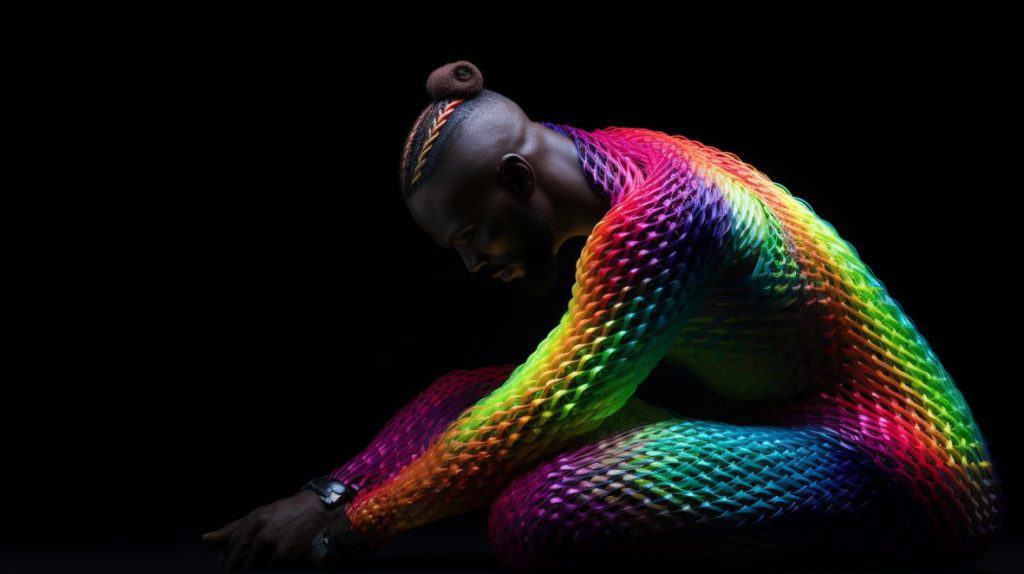
As you lower the parameter value, the intricate details in the images tend to fade away. So far, I haven’t encountered a scenario where I've needed to employ any value besides one.
Disclaimer
In line with the Trust Project guidelines Please understand that the details shared on this page are not meant to serve as legal, tax, investment, financial, or any other kind of advice. It's crucial to only invest what you're ready to lose and to get independent financial counsel if you're uncertain. For more details, we recommend checking out the terms and conditions, as well as the help and support sections provided by the issuer or advertiser. While MetaversePost strives for accuracy and impartiality in reporting, market situations can change without prior notice.







