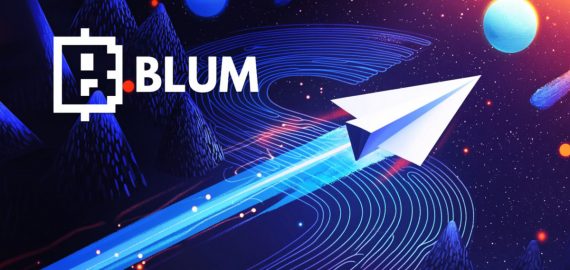Aleo Airdrop Guide
Overview
Step 1:
Start by downloading the Leo Wallet extension and setting up your wallet. Afterward, head over to the AlphaSwap and obtain test tokens from the faucet (please be aware that access to the faucet could be temporarily restricted).
Step 2:
Access the 'Swap' tab and execute multiple exchanges with different tokens.
Step 3:
Proceed to the 'Pools' section to contribute liquidity.
Step 4:
Proceed to Arcane Finance and connect your Leo Wallet.
Again, request tokens from the faucet, conduct further swaps, and add liquidity (as per previous instructions) to boost your engagement on the Aleo testing network.
Step 5:
Finally, go to the testnet.aleo and secure your domain. Enter your preferred domain name, link your wallet, and finalize your domain registration if it’s available.
Disclaimer
In line with the Trust Project guidelines It's essential to understand that the information on this page is not meant to serve and should not be interpreted as legal, tax, investment, financial, or any other kind of advice. Always invest what you can afford to lose and consider consulting with an independent financial adviser if you're uncertain. For more details, it’s recommended to review the provided terms and conditions along with the support resources from the issuer or advertiser. MetaversePost strives for accurate and impartial reporting, but market conditions can fluctuate without prior notice.