Explore 7 Free AI Tools for Converting 2D Images into 3D Videos within Minutes.
Innovative AI tools are revolutionizing how we perceive and create content in the bustling digital landscape. One notable advancement is the image-to-video generator, which specializes in seamlessly converting 2D visuals into lively 3D animations. Here’s a curated list of 7 complimentary AI tools that stand out in transforming flat images into dynamic videos.

1. LeiaPix Converter
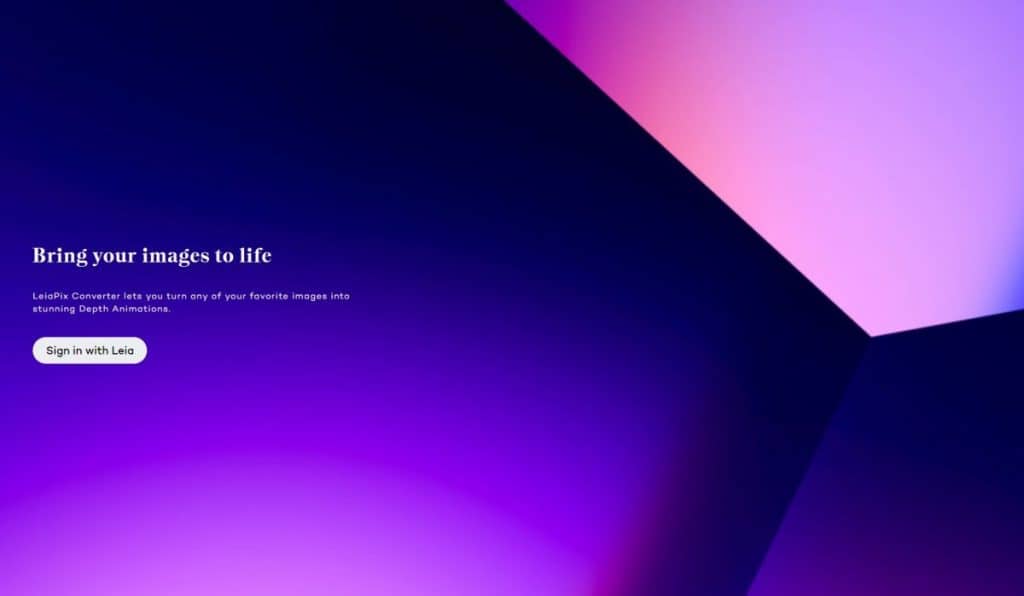
LeiaPix Converter recently unveiled a function that turns regular images into depth-enhanced animations. With this feature, users can morph their selected images into lively animations that retain a sense of depth.
Features:
- The primary aim is to offer a more immersive visual experience This advancement propels image viewing beyond the conventional realm, creating a more immersive visual experience.
- The underlying technology behind LeiaPix Converter’s depth animations guarantees that image quality remains intact, making it an invaluable tool for both professional artists and everyday users seeking to elevate their digital art.
2. CapCut
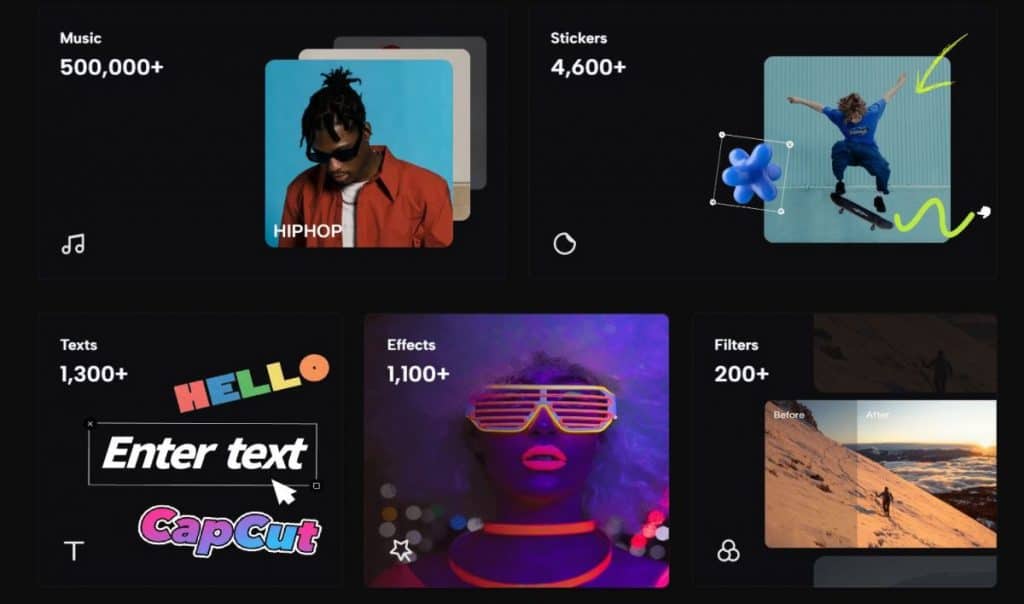
CapCut has rolled out a multifaceted video editing solution designed to meet diverse user needs. Whether through a web browser, a desktop application, or a mobile app, individuals can access CapCut's comprehensive toolkit.
Features:
- Among its impressive features are AI-powered tools that facilitate efficient editing, background removal including support for portrait videos and a speech-to-text functionality compatible with several languages for precise captioning.
- In addition, its text-to-speech capabilities convert written text into convincingly spoken words, offering a range of voice options across different languages.
- With user-friendliness in mind, CapCut provides ready-made templates for advertisements and upholds data privacy throughout the editing workflow. This comprehensive approach positions CapCut as an outstanding choice for varied video editing tasks.
3. Pika Labs
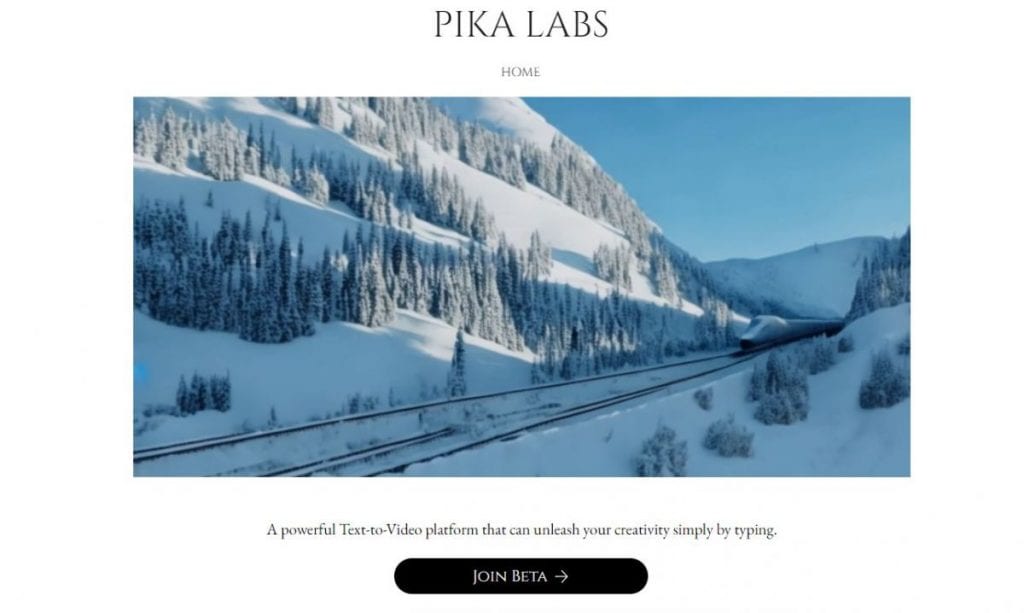
Pika Labs has introduced a text-to-video model that is now available for public testing. This cutting-edge model, which you can find on the Pika Labs website, empowers users to create videos from text prompts .
Features:
- The service currently allows up to 10 image generations in just five minutes and includes animation features for finalized images.
- Those eager to grasp how the platform works can access comprehensive details on the Pika Labs service page.
- During its testing phase, Pika Labs continues to serve as a reliable destination for users interested in efficient text-to-video conversions.
4. Instaverse

Instaverse has launched an intuitive platform designed for crafting unique 3D environments within the Metaverse.
Features:
- Focusing on ease of use, this tool features a no-code approach, allowing both beginners and experienced creators to utilize it effortlessly. scene generation One of its standout offerings is the incorporation of advanced AI to generate one-of-a-kind textures, empowering users to infuse their designs with individuality.
- Additionally, Instaverse seamlessly connects with Decentraland, a blockchain-enabled virtual space, enabling creators to publish and display their work to a wider audience with ease.
- Animating Hand-Drawn Characters
5. Animated Drawings
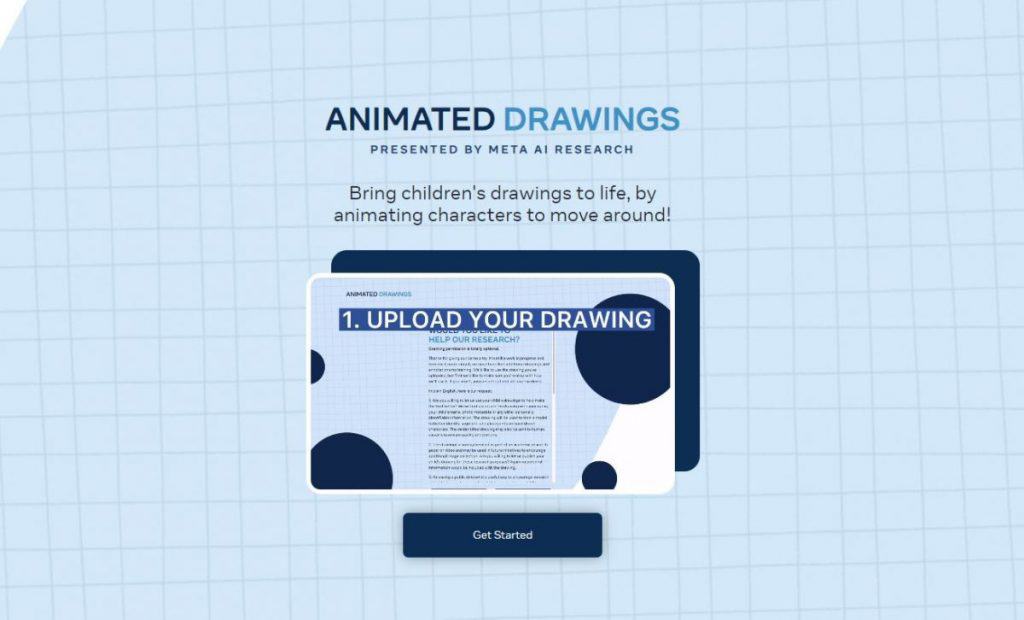
Animated Drawings By simply uploading a single character sketch featuring distinct limbs onto a plain white background, the platform can recognize and prepare it for animation.
Features:
- To ensure a smooth process, users are required to follow guidelines that advocate for well-lit images, abstaining from any identifiable or offensive material, and honoring copyright regulations.
- After submission, the system will box the character, separate it from the background, and locate its joints, enabling even characters without limbs to be animated. From there, users can select from an array of movements to see their characters come to life.
- Genmo Emerges as a Front-Runner in Creative Co-Piloting with Generative Models for Various Media
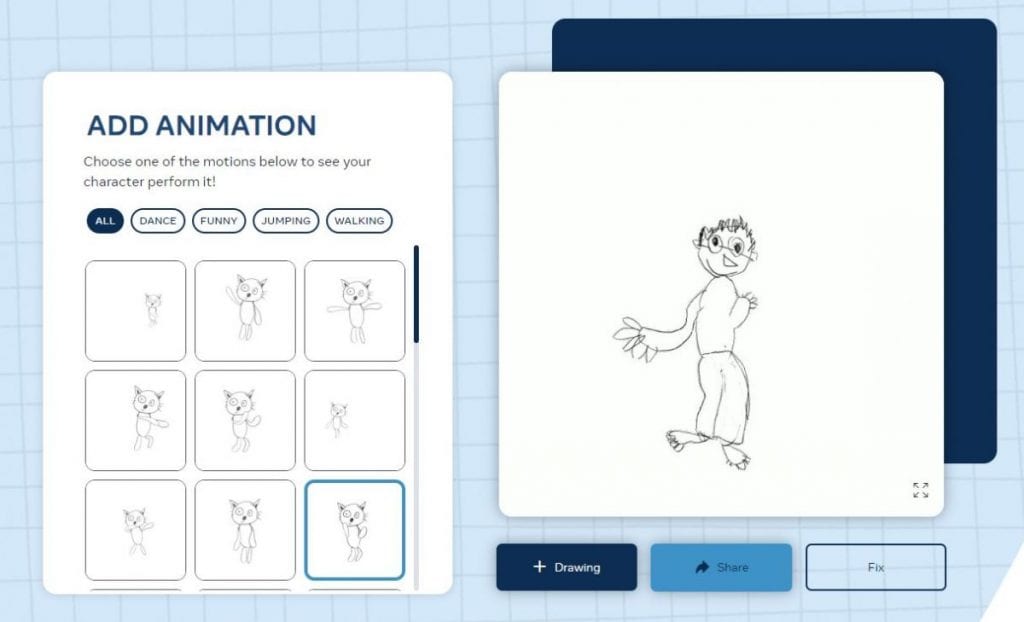
6. Genmo
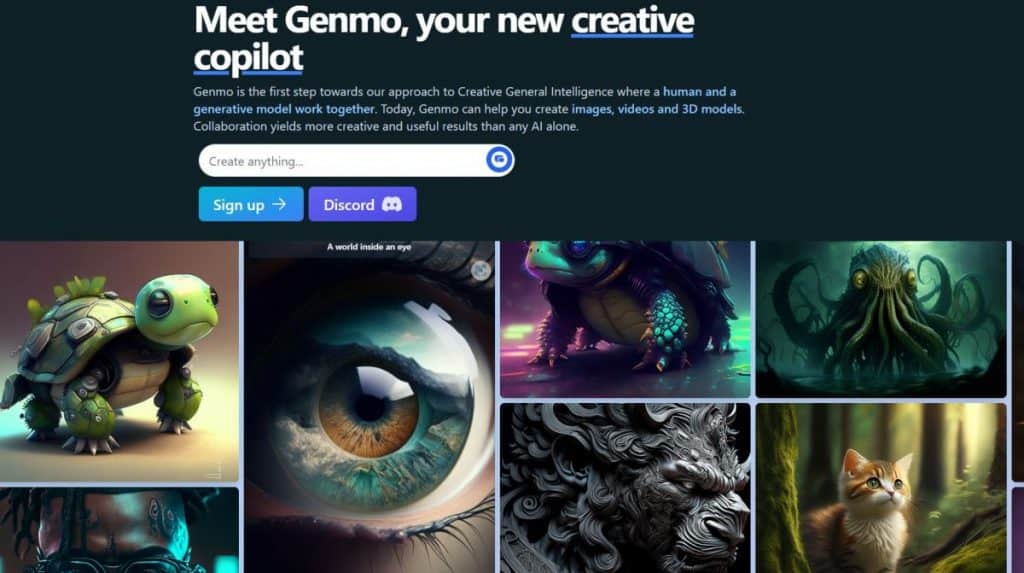
Genmo It streamlines content synthesis that ranges from written text to videos. generative models Currently in alpha testing, this tool is being rolled out to a select group of users from a waiting list. While it has some constraints, Genmo is devoted to fine-tuning its features, comprehending user objectives, and prioritizing safety.
Among its hallmark offerings are the capabilities to generate 3D objects, animate specific aspects of an illustration, and modify or produce films. For
Features:
- Genmo utilizes its V2 video generation model, acclaimed for delivering consistent global motion and adeptly selecting relevant text overlays and transitions. video creations Genmo serves as a versatile creative partner, providing a broad spectrum of functionalities. Users can engage with Genmo using simple language commands to direct it in diverse creative tasks, including generating
- images from written descriptions. When discussing events or accomplishments, maintain a neutral tone and focus on clearly articulating the details. to designing looping videos.
- Highlight the unique features and characteristics of a product or service while offering concrete evidence. Be clear about advancements and innovations, steering clear of vague statements, clichés, or inflated claims. Concentrate on specific details and factual information to foster trust in your content. Keep the tone calm, avoiding exclamations, and refrain from using sensational language. practical benefits Introducing D-ID’s Digital People Platform: Leading the Way in Conversational AI with Stunning Photorealistic Videos,
7. D-ID

D-ID chat.D-ID distinguishes itself with its user-friendly web application that provides an engaging conversational AI experience. By pairing real-time facial animations with state-of-the-art text-to-speech technology, it enables users to participate in dynamic discussions.
This platform simplifies video creation, leveraging generative AI tools to swiftly produce photorealistic videos that combine high-quality images with textual content seamlessly. The Creative Reality™ Studio, enhanced by interaction with ChatGPT .
Features:
- Moreover, the and GPT-3 technology, turns user ideas into captivating videos while streamlining the production process in over 100 languages. For developers in search of a robust solution, D-ID's API offers an intuitive and scalable interface that can be easily integrated. Recently, it extended support for streaming talking head videos, showcasing the potential for various applications and integrations within the digital landscape. Stable Diffusion In summary, the advancements in artificial intelligence have led to the emergence of innovative tools that can effortlessly convert 2D images into 3D videos. With 10 free AI-powered image-to-video generators now available, users can transform their static visuals into immersive 3D content without incurring any costs. This signifies the swift evolution of AI technology and its capacity to reshape visual content creation.
- An AI video generator is a platform that utilizes artificial intelligence to produce videos based on user inputs, such as text or images.
Wrap It Up
Unlike traditional video creation tools that require manual editing and content arrangement, AI video generators automate many of these tasks, Thereby saving time, minimizing the need for specialized video editing knowledge, and providing uniquely tailored content based on specific inputs. While the generated video quality and creativity may not match that of a professional editor, the final product reflects the input quality and the AI model's sophistication. content creation .
FAQs
Advanced AI video generators can grasp basic contexts, but they may struggle to capture intricate or complex themes like a human would.
or create synthetic voiceovers from provided text. creating videos with minimal user intervention.
Pricing varies: some platforms provide free basic versions, while premium features might come at a cost.
The time required to generate a video depends on the input's complexity and the video's length, but many tools can produce results in minutes.
AI video generators are excellent options for speedy content creation,
Many AI video generators can add royalty-free music yet for high-impact or brand-specific material, manual editing might still be the go-to choice.
Typically, the user retains the copyright for the
but it's crucial to verify the specific platform's terms of service.
Yes, many businesses use 9 Top AI-Enhanced Video Editing Software to Consider in 2023 [Updated] D-ID Unveils a New Chat API Enabling Users to Have Face-to-Face Conversations with AI
7 Top Free AI Tools for Transforming Images into Videos in 2023: Quickly Turn 2D into 3D – Metaverse Post generated content The rise of AI-powered tools is reshaping our content visualization in the ever-evolving landscape of digital media. Among these innovative solutions are image-to-video converters, crafted specifically to turn flat 2D images into engaging 3D videos, enhancing how we interact with visual content. Below is a compilation of 7 outstanding free AI converters that excel in this area.
Read more about AI:
Disclaimer
In line with the Trust Project guidelines AI technology is revolutionizing our approach to viewing digital media as image-to-video converters emerge as powerful tools that turn flat 2D graphics into immersive 3D video experiences. In this article, we've compiled a selection of 7 free AI image-to-video conversion tools that deliver impressive results.







