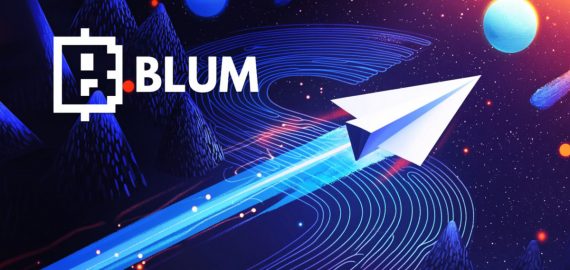Canva Sparks Excitement with New AI-Driven Design Tools Unveiled at Visual Worksuite
In Brief
Among Canva’s innovative AI-driven features is Magic Write, a smart copywriting assistant.
With the Visual Worksuite, users can input prompts to produce presentations, adjust images, and much more.

Today at the Canva Create event, Canva, a well-known visual communication tool, presented a remarkable suite of AI-based design features integrated into its Visual Worksuite, aiming to accelerate design workflows for teams while unlocking exciting new capabilities for users.
The newly upgraded Visual Worksuite boasts eight impressive AI features. A highlight is Magic Design, a tool that lets users upload an image and choose a style, after which the software curates a tailored selection of templates available for download and further personalization. Another intriguing feature is Magic Edit, enabling users to describe modifications they want in an image, and the tool will execute the changes.
Moreover, the platform has introduced the capability to generate a diverse array of new presentations, complete with structured outlines and slide content, simply by providing prompts to the editor.
Canva Assistant is another fresh addition, offering users advice on suitable images and layouts, along with tailored AI content to enhance their designs. Additionally, video editors will appreciate Beat Sync, a handy tool that aligns video clips with soundtracks automatically, saving time by removing the need for manual adjustments.
Finally, Canva has rolled out Translate and Magic Write. The Translate feature allows for seamless automatic translation of text in designs into over a hundred languages. Meanwhile, Magic Write leverages AI to assist with copy generation from simple text prompts, accessible across the entirety of the Visual Worksuite, including Presentations, Videos, and Websites.
Canva's launch of these AI-powered tools follows Adobe’s recent announcement new generative AI services in their upgrade of Adobe Experience Manager on March 21. Both sets of AI enhancements by Canva and Adobe aim to streamline content creation. Nevertheless, Canva tends to be regarded as more accessible for novice designers due to its user-friendly interface and pre-designed templates, making it easier for individuals with limited design backgrounds to craft professional-quality creations.
Conversely, Adobe requires more time to master due to its intricate design functionalities aimed at experienced professionals and users with advanced design requirements.
"A decade ago, we set out to create Canva fueled by the aspiration to empower anyone to design anything, irrespective of their experience or skills,\" stated Melanie Perkins, the co-founder and CEO of Canva. \"Today, we are excited to elevate that vision further with an entirely new suite of features that help brands amplify their creative output. In line with ongoing technological advancements, we are revolutionizing the design journey, making it simpler than ever to transform ideas into tangible visuals that reach audiences more swiftly than before.\"
According to Canva, they boast over 125 million active users monthly, generating upwards of $1.4 billion in revenue. This marks an increase of more than 40 million users since the debut of Canva’s Visual Worksuite in September 2022. The platform is also trusted by prominent organizations including FedEx, Starbucks, and Zoom. annualized revenue Top 10 Mobile AI Art Generator Applications for 2023 on Android and iOS
Read more:
Disclaimer
In line with the Trust Project guidelines Cindy, a journalist at Metaverse Post, focuses on web3, NFTs, metaverse developments, and AI, featuring interviews with key players in the Web3 space. With conversations held with over 30 top executives and counting, she brings valuable insights to her readers. Originally from Singapore, she now resides in Tbilisi, Georgia. Cindy holds a degree in Communications & Media Studies from the University of South Australia and has a decade's worth of experience in journalism and writing.