Top 9 AI Video Editing Tools and Software for 2023 [Updated]
As online video content gains popularity, the need for advanced video editing solutions becomes even more crucial. AI-infused video editing software is currently at the forefront of this evolution, providing numerous benefits over traditional systems.
The primary advantage of AI-powered video editors is their superior efficiency. They can handle video processing at lightning speed, allowing you to achieve intricate effects with just a few clicks. Moreover, these tools are designed to be user-friendly, making them accessible even for those new to video editing.
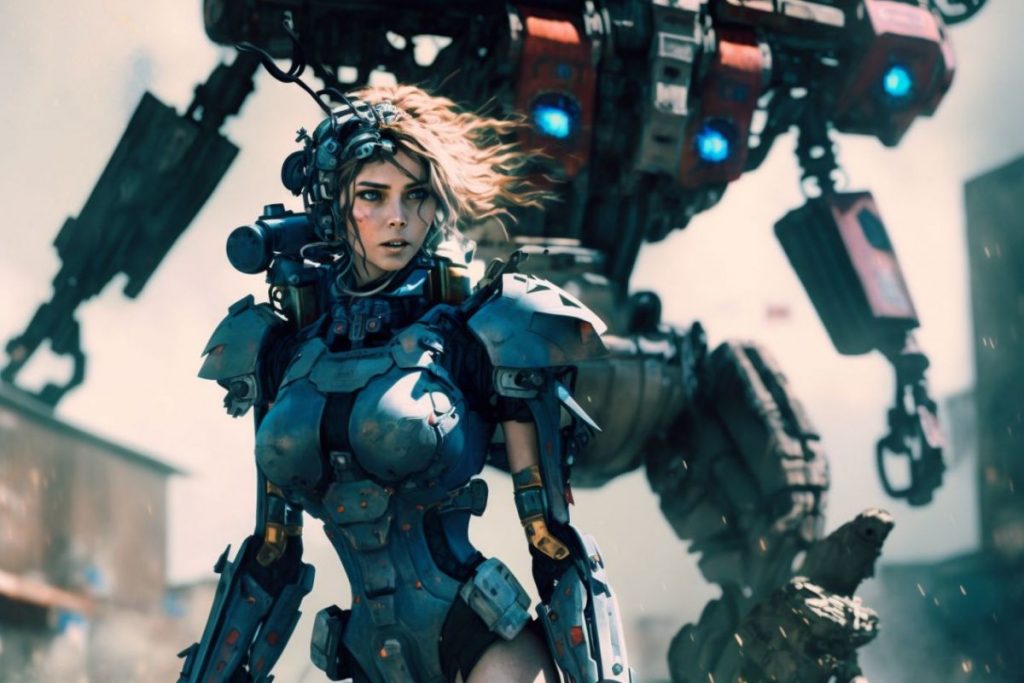
If you're on the hunt for the top-tier AI video editing software of 2023, you're in luck! This article will guide you through the eight most impressive AI-powered video editors currently available.
| Pro Tips |
|---|
| AI generators can assist businesses in achieving impressive outcomes from their efforts. AI marketing strategies . |
| By combining AI Plugins and AI SEO tools businesses can tap into new streams of online success that were previously overlooked. |
| Take a look at this AI logo maker This allows designers to create eye-catching logos much more quickly and with less effort than before. |
| Don’t forget to check out our list of ChatGPT moneymaking videos to assist you in boosting your revenue through AI innovations. |
| All of these AI photo editors feature a variety of capabilities ranging from automatic image enhancements to realistic lighting and color filters. |
Kaiber
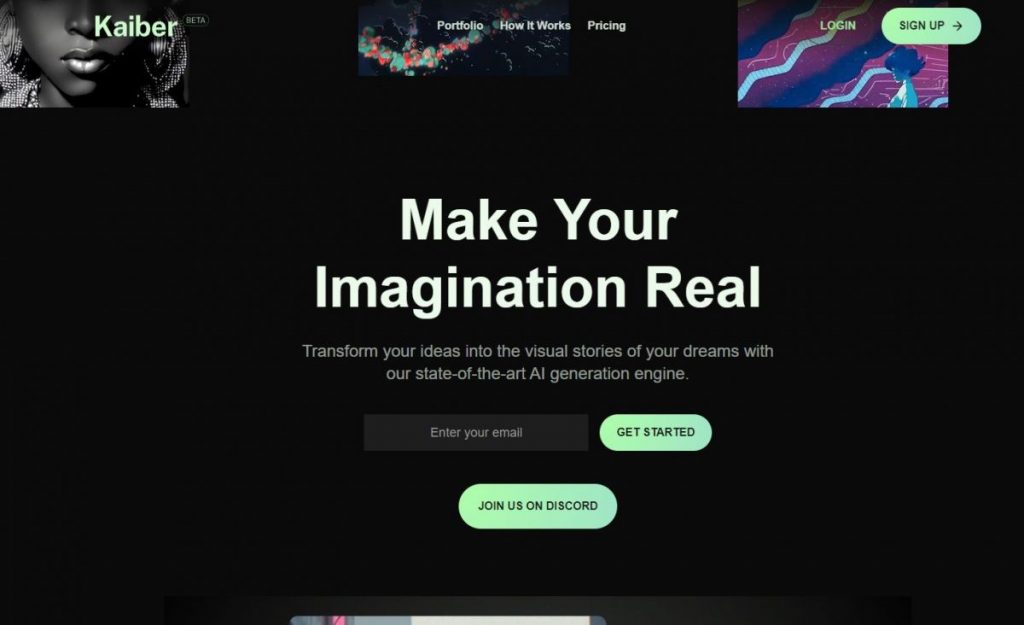
Creating a music video can be a lengthy and demanding process requiring significant time and creativity. For those who aren’t seasoned video editors, it can often feel overwhelming. Even for experienced professionals, producing a music video can be both time-consuming and costly. However, with Kaiber, you can whip up a music video in just minutes at a fraction of the expense.
Kaiber Kaiber is an advanced AI video editing tool that simplifies the creation of polished music videos. You can start with your own visuals or audio and craft a one-of-a-kind music video that represents your style. Additionally, you can use Kaiber to showcase your favorite moments or even film a delightful video featuring your pet.
Using Kaiber is a breeze. With its straightforward and intuitive controls, you can create a music video that meets your vision. You're able to adjust camera movements within your video and alter its length. Plus, you can modify images and audio as well as change the video's overall style. So, if you’re searching for an easy, enjoyable, and cost-effective method to create your music video, Kaiber stands out as the ultimate AI editing tool.
Colourlab AI
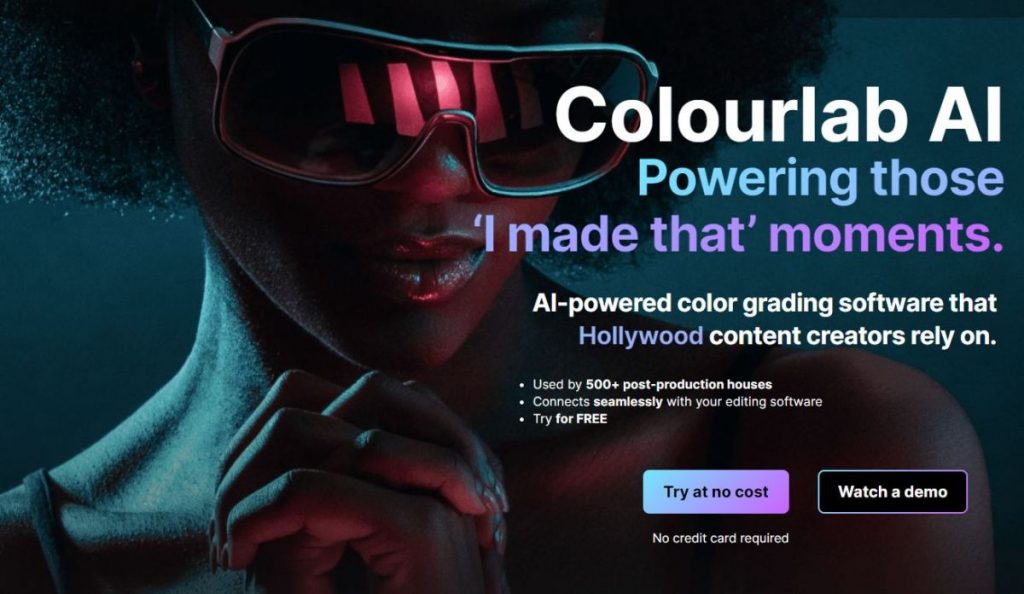
For filmmakers, the color grading stage is often time-consuming and labor-intensive. Imagine if you could streamline this process and attain results of Hollywood caliber? Meet Colourlab AI, pioneering the AI-driven color grading software utilized by over 500 post-production facilities. Colourlab AI This software enables users to achieve stunning, film-like visuals with just a simple click.
Employing artificial intelligence to take care of tedious editing tasks, Colourlab AI allows you to dedicate more time to refining your project. With features such as auto-color balancing, smart filters, and customizable presets, creating visually cohesive looks akin to your favorite films is effortless. If you're using multiple cameras, Colourlab AI integrates smoothly with popular editing platforms like Premiere Pro, Final Cut Pro, and Davinci Resolve.
If you're eager to accelerate your color grading workflow while achieving breathtaking results, Colourlab AI is your answer. Why not give it a try today and witness the magic for yourself? results For those in search of a lifelike, high-resolution 3D video editing solution,
Luma AI

Luma AI is the top choice. It allows you to easily create detailed 3D videos of products, scenes, and landscapes using just your iPhone. You can craft cinematic product videos, execute impossible camera maneuvers for TikTok, or simply capture and relive the moment. No need for fancy capture devices, all that’s required is an iPhone 11 or newer. Luma AI Here are some features you can explore with Luma AI:
Capture stunning 3D scenes with intricate details, reflections, and lighting to share with the world. Invite others to join in on the fun!
- Showcase your products in stunning 3D directly on your website, capturing their true appearance without any exaggeration.
- Capture high-quality 3D game assets and seamlessly transfer them to Blender, Unity, or any preferred 3D software.
- Combining an intuitive user interface with excellent editing capabilities,
Movavi Video Editor
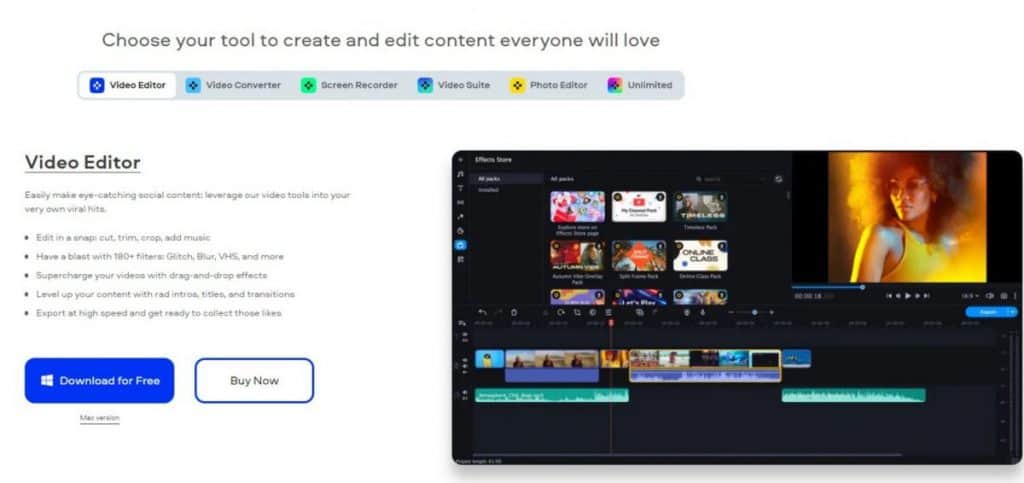
is among the top video editors tailored for beginners. It offers all the standard features like trimming, cutting, and merging, along with a vast library of animated titles, transitions, filters, effects, background music, and much more to enhance your projects. Movavi Video Editor AI-powered functionalities encompass multiple color correction options, video stabilization, object tracking, beat detection, and automatic synchronization of audio and video, alongside newly added features such as background removal and noise minimization. Movavi Video Editor also includes a Montage Wizard tool that automatically generates a video in mere minutes.
This program supports a wide range of audio and video formats and is compatible with both Mac and Windows operating systems. Additionally, it facilitates direct exports to social media channels like YouTube, TikTok, or Vimeo, allowing for storage on Google Drive and easy sharing via messaging platforms or links.
Topaz Video AI: Your Go-To AI Video Editor edit videos on Mac Anyone who has tried filming knows that capturing the perfect footage is just the beginning. The real work happens during the editing process, where clips need to be arranged and polished to create a final product.
Topaz Video AI
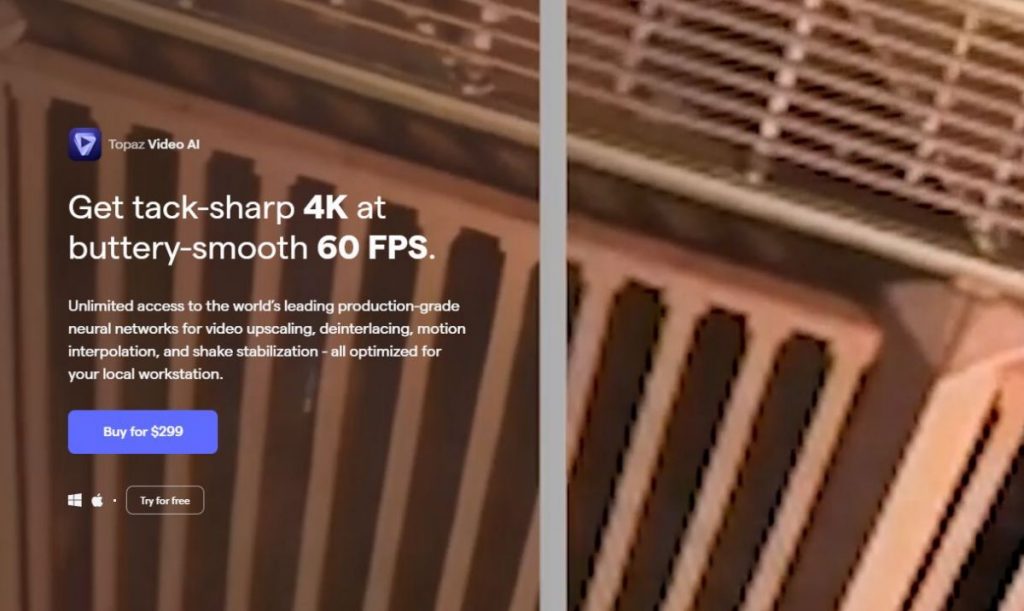
Topaz Video AI is a leading player in this realm, set to transform how we approach video editing. Its powerful AI engine can intelligently edit your footage, selecting the most compelling clips and assembling them into a final version that looks professionally crafted.
While many AI video editors are available, Topaz Video AI stands out for its ability to enhance your footage. Not only does it choose the best clips, but it can also upscale your video to breathtaking 4K resolution while simultaneously refining the image quality. This is achieved through Topaz Video AI’s innovative frame interpolation technology, which generates new frames to fill the gaps seamlessly. This technique enhances the perceived frame rate, eliminating any unwanted artifacts. In addition to upscaling, the software offers several other features aimed at improving your video quality, including a noise reduction tool that eliminates distracting sound from your clips.
Topaz Video AI SpiritMe: The Innovative AI Video Editor
This revolutionary application allows you to create a digital avatar that perfectly mimics your voice and appearance. With SpiritMe, there's no need for expensive or time-consuming video production. Simply type out any text, and the AI will craft a realistic video of you delivering it.
SpiritMe
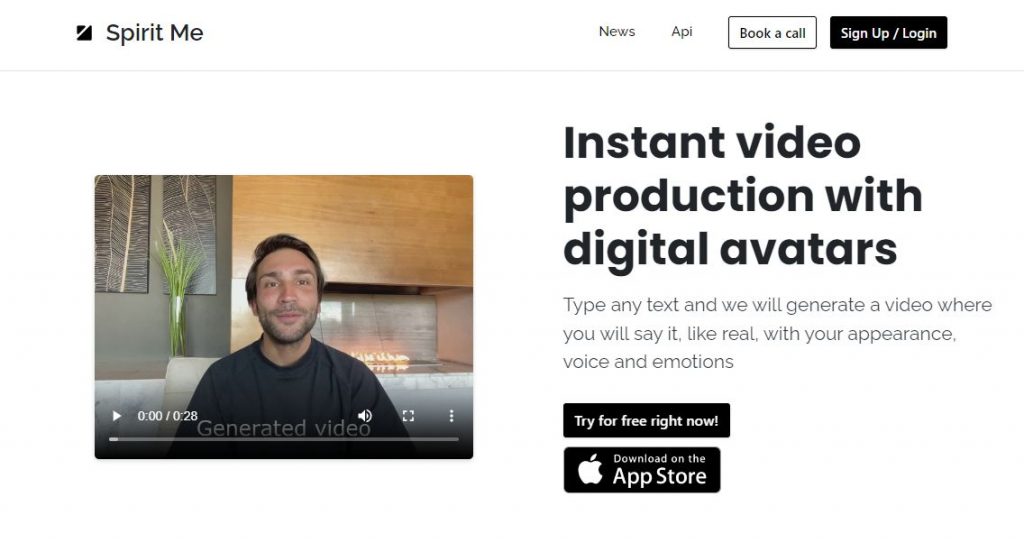
SpiritMe CapCut: The Ultimate AI Video Editor Available Now
CapCut stands out as the best AI video editor on the market today, featuring an expansive array of tools ideal for businesses of all sizes. First, it has a speech-to-text function that automatically generates captions for your videos in just seconds, making it perfect for companies looking to promote their messages through social media ads. Second, CapCut includes a text-to-speech feature that converts written text into realistic audio, ideal for businesses wishing to bring their narratives to life. Additionally, CapCut offers a background removal tool that can accurately strip away video backgrounds, delivering a polished, professional appearance for free. Finally, the resize video function allows you to adjust your video dimensions effortlessly for various social media platforms with a single click. CapCut is also a user-friendly video editing tool that is quick and straightforward. You can create videos right from your browser, desktop, laptop, or mobile phone.
CapCut
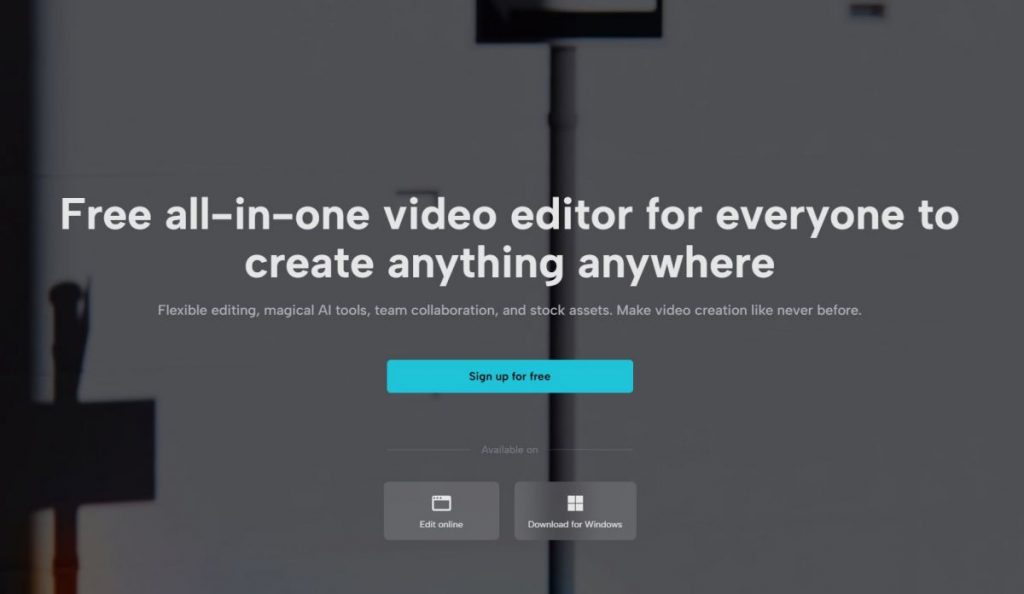
CapCut Vidyo AI: The Smart AI Video Editor Many video creators can relate to the struggle of turning lengthy content into concise social media snippets. This task can be both labor-intensive and challenging when it comes to pinpointing the most critical moments. However, Vidyo AI is revolutionizing this process with its advanced AI technology, which automatically selects, edits, and captions the most significant highlights from your videos—saving you an incredible 90% of the time and effort.
Explore the Top 9 AI-Enhanced Video Editing Tools and Software of 2023 [Latest Update] Metaverse Post
Vidyo AI
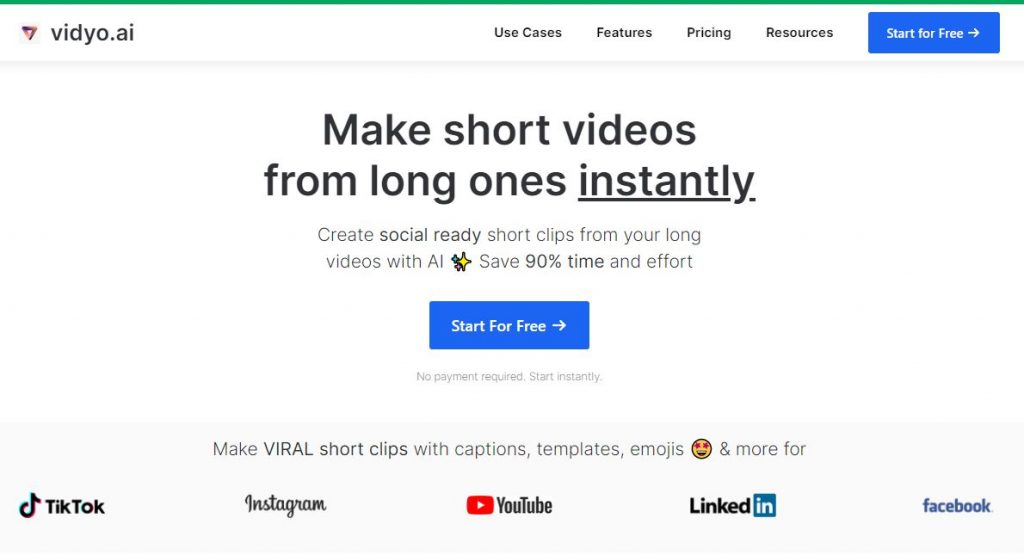
Discover the 9 Leading AI-Enhanced Video Editing Solutions of 2023 [Latest Update] Vidyo.ai FTC's Attempt to Halt Microsoft-Activision Merger Falls Short
Date of Publication: February 28, 2023, at 6:38 AM — Last Updated: May 24, 2023, at 5:52 AM
To enhance your experience in your native language, we occasionally utilize an automatic translation plugin. Please be advised that accuracy is not guaranteed, so proceed with caution.
D-ID
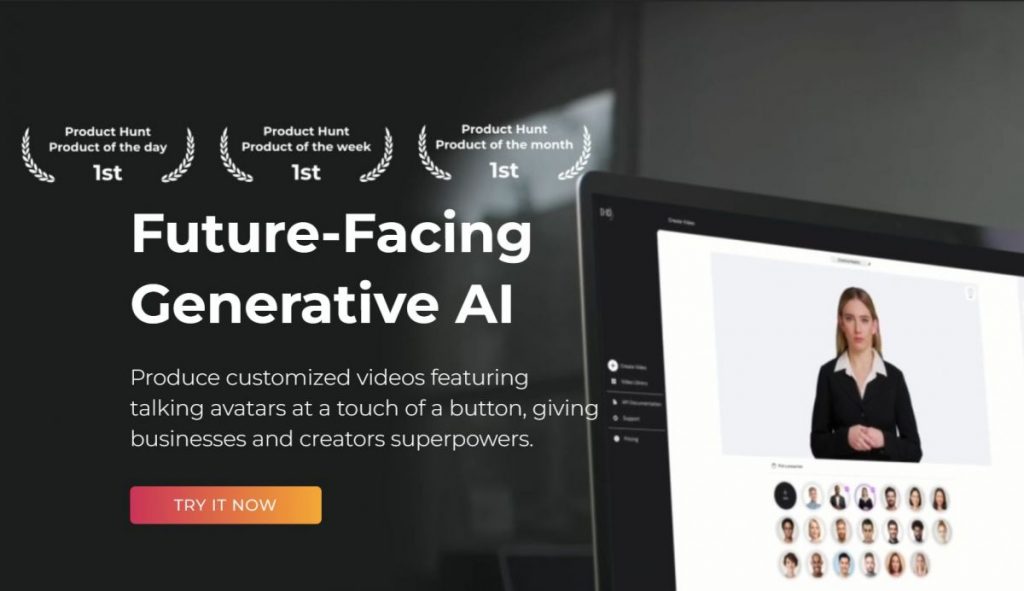
As the thirst for online videos soars, the demand for effective video editing software grows correspondingly. With their innovative capabilities, AI-powered video editors deliver numerous benefits that far exceed those of conventional editing tools.
D-ID Primarily, one of the most significant advantages is their incredible efficiency. These AI video editors can handle video processing at lightning speed, empowering you to craft intricate effects with just a few clicks. Plus, they provide a user-friendly interface designed to accommodate both novices and experienced editors alike.
Here are the 8 Top AI Video Editing Tools You Should Know About in 2023
FAQ
If you're in search of the premier AI video editing tool for 2023, you've come to the right place! This article delves into the top 8 AI-enhanced video editing software options currently on the market.
can assist companies in achieving remarkable outcomes through their
businesses can tap into newfound online success opportunities.
Conclusion
which empowers designers to produce eye-catching logos in a fraction of the time and effort they previously required.
to assist you in maximizing your earnings through the use of AI technologies.
Read more related news:
Disclaimer
In line with the Trust Project guidelines Kaiber is not just effective; it's straightforward and user-friendly. Its intuitive controls allow you to customize your music video just the way you envision it. You can easily adjust camera movements, extend or shorten your video duration, as well as add or eliminate images and audio tracks, all while modifying the overall style of your music video. If you want a simple, enjoyable, and budget-friendly method to create your music video, then Kaiber is your go-to AI video editor.







