Best 10 AI Business Plan Generators in 2023
The process of developing a business plan has been revolutionized by the rise of AI business plan generators, which simplify, enhance, and make strategic planning more accessible. This article will explore the important role these tools play, highlighting the ten best options available today to help entrepreneurs and business leaders fine-tune their planning processes.
| Pro Tips |
|---|
| 1. Discover the Ideal Business Name with 8 Best AI Business Name Generators in 2023. |
| 2. Explore the Top 30+ AI Business and Startup Ideas to Kickstart Your Journey. |
| 3. Enhance Your Professional and Personal Productivity Using the Top 20 AI Assistant Tools . |

What is AI Business Plan Generator?
AI business plan generators are innovative software applications designed to leverage artificial intelligence in crafting detailed and data-informed business plans. They significantly reduce the manual work and time typically involved in the business planning process by analyzing large data sets, offering insightful analyses, and producing high-quality plans much more quickly than traditional methods.
The Role of AI Business Plan Generators
- Efficiency and Time-Saving: Writing a business plan manually can be an exhaustive and time-consuming task. AI generators streamline this process considerably, allowing business owners to devote their attention to other vital areas of their enterprise.
- Informed Decision-Making: These AI tools employ data analysis to furnish crucial insights into market dynamics, competition, and potential financial outcomes. This results-oriented approach significantly boosts the chances of a business plan's success.
- Wider Accessibility: With AI-powered generators, business planning is now within reach for a broader audience, including those without deep expertise in finance or strategy. This level of accessibility is particularly advantageous for startups and smaller enterprises.
- Uniformity: AI generators ensure that the business plan maintains consistency in formatting and content across all sections. This professionalism is essential when presenting the plan to investors, partners, or stakeholders.
- Tailored Solutions: Many of these AI tools let users personalize their business plans according to their industry specifics, goals, and brand image. This customization ensures that the document meets the distinct needs of each business.
1. LivePlan
LivePlan is a highly regarded business plan generator known for its user-friendly design and extensive features. It guides users step-by-step in crafting a tailored business plan using templates and examples. A highlight of LivePlan is its financial forecasting tool, complemented by a dashboard that tracks your progress in real time.
LivePlan has garnered a reputation as one of the leading business planning platforms powered by AI. Created by Palo Alto Software, it provides an intuitive web interface and a range of templates that cater to various industries and types of businesses.
Real-world examples of companies that successfully launched with plans formulated through LivePlan include the King Cake Hub bakery in New Orleans, Social Bicycles bike-sharing service, and the Siete Family Foods gluten-free brand. Their success stemmed from using industry-specific templates that enabled detailed planning leading to funding and successful launches.
That said, LivePlan does come at a price, which may be on the higher end compared to other options. While it does offer a 60-day money-back guarantee, the cost might deter some potential users. Additionally, reports of inadequate customer service have emerged, which can be a source of frustration for those encountering issues.
Key Features
- Over 500 templates tailored to specific industries – LivePlan features professionally crafted templates covering more than 500 different types of businesses to simplify the creation of personalized plans.
- Guided step-by-step process – The software leads you through every section of your business plan with helpful tips, examples, and clear instructions on how to create relevant content.
- Automated financial predictions – Users can quickly generate financial statements and visualizations based on inputs regarding revenues, expenses, staffing, and capital needs.
- Progress visualization dashboard – LivePlan provides a centralized space where you can monitor your planning progress and get guidance on the next steps.
- Collaborative tools for teams – This platform allows you to collaborate with teammates by sharing drafts and requesting feedback directly within the tool.
- Customization options and exports – You can personalize the layout of your plan, including the company logo and branding, as well as export the finalized document in various formats.
Pros:
- An intuitive interface and streamlined planning process
- An extensive collection of templates, resources, and examples
- Automated financial forecasts and valuations
- Real-time progress tracking
- QuickBooks integration
- Free demo available
Cons:
- Pricing may be too steep for very small enterprises
- Limited options for extensive customization
- More suitable for standard business plan formats
- Customer support issues reported
2. Bizplan
Bizplan is an online platform focused on business planning and financial analysis, integrated with AI capabilities to enhance the planning experience. It offers tools for financial projections, pitch decks for investors, and comprehensive written plans.
Bizplan stands out as a cost-effective and creative choice for startups and small businesses eager for AI-powered insights and automated financial features to expedite their planning. Its collaborative tools also make it great for team settings.
The flexible pitch deck feature permits users to select the most pertinent slides, arrange the sequence, and insert their unique business data. Typical slides include company overview, problem/solution, market analysis, competitive landscape, product information, business model, traction, team, financial needs, funding requirements, and additional material. The completed pitch deck can be efficiently exported and printed to present to investors. Presentations For instance, a B2B SaaS startup utilized Bizplan to create a polished 15-slide presentation that delineated their growth blueprint to secure a $500k seed investment.
Key Features
- Drag and drop editor – This editor allows you to seamlessly organize your plan by moving sections on a visual canvas.
- AI-driven suggestions – Bizplan provides contextual advice and examples while you draft your plan's content.
- Automated financial predictions – Enter minimal information to create tailored financial statements and visual data suited to your business model.
- Investor presentation deck tool – Quickly assemble a visually appealing pitch deck by customizing built-in slides, graphics, and templates for investor presentations.
- Progress monitoring dashboard – Keep your plan on track with a centralized hub that shows milestone completions and plan updates.
- Collaboration tools for feedback – Share drafts with team members to collect insights and comments directly within the document.
Pros:
- State-of-the-art AI financial predictions
- Automated content suggestions
- Professional pitch deck creation
- Community feedback options
- Reasonable pricing
Cons:
- Less personalized guidance
- Pitch deck limitations
- No free trial version
3. Enloop
Enloop is one of the most advanced AI business plan generators, known for its sophisticated financial analysis features geared toward entrepreneurs. Enloop focuses on automating the more tedious aspects of plan writing while offering complete customization options. It's ideal for startups and growing businesses that need a detailed, investor-ready business plan with advanced financial modeling abilities.
Enloop boasts an array of essential features, such as a customizable outline and structure, AI-assisted writing support, automated financial forecasts, interactive charts, and tools for sharing, tracking, and feedback. Various versions cater to different business planning needs.
The financial analysis engine in Enloop can produce projected cash flow, income statements, balance sheets, assumptions reports, KPI forecasts, and weighted average cost of capital. Users are able to modify inputs and assumptions to create multiple growth scenarios—whether conservative, moderate, or aggressive. For instance, a multi-site retailer used Enloop to create a flexible model for evaluating whether to prioritize physical expansion or focus on boosting their online presence.
Key Features
- Customizable financial modeling – Generate tailored financial documents, KPIs, evaluations, and sensitivity analyses specific to your business's needs.
- Collaborative document creation – Receive feedback from stakeholders directly within the plan while drafting.
- Plan customization options – Adjust sections, outline structures, and flow according to your preferences.
- Scenario planning – Model various potential outcomes and compare financial forecasts for conservative, moderate, or aggressive scenarios.
- Expert reviews of your plan – Enloop consultants can evaluate your plan for completeness, accuracy, and appeal to investors.
- Dashboards and analytics – Gain insights into engagement levels across your team and stakeholders while monitoring progress on key milestones.
Pros:
- Powerful financial analysis and modeling features
- Fully customizable structure
- Iterative feedback during writing
- Ideal for in-depth plans
- Scenario analysis capabilities
Cons:
- More complex and time consuming
- Not ideal for basic plans
- Steep learning curve
4. Upmetrics
Upmetrics provides an AI-enabled business plan editor, financial forecasting tools, and collaboration capabilities to simplify the planning process from start to finish. Upmetrics stands out for its emphasis on teamwork and iterative planning, even though it may not offer as many upfront templates as some other competitors. Real-time editing and integrative features also make it an excellent choice for team-based projects.
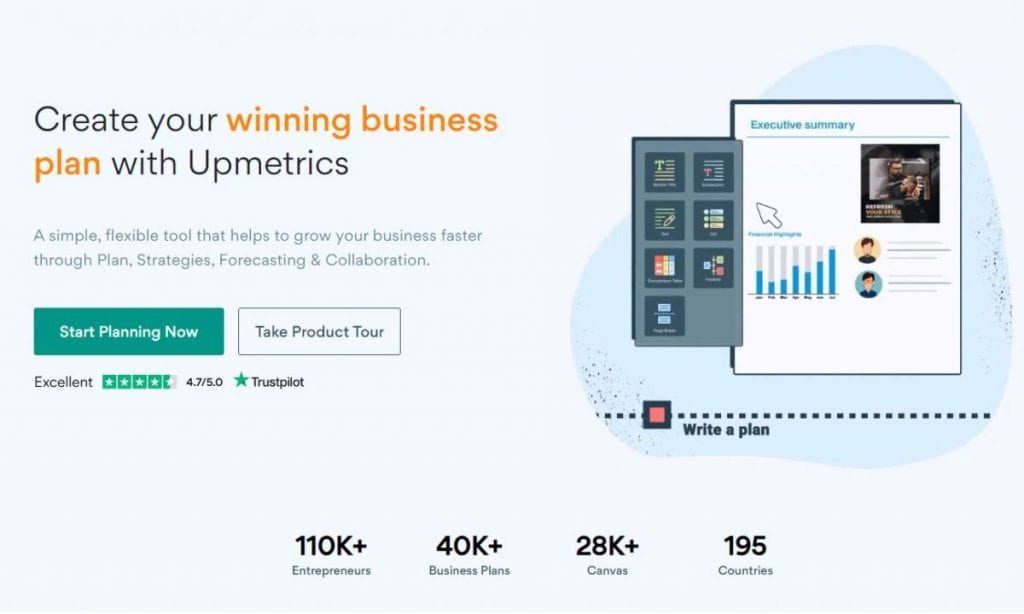
Key features encompass a collaborative editor for business plans, a flexible structure with an adjustable table of contents, projections for finances generated by AI, integrated chat for feedback sharing, plan analytics to track usage, and seamless integration with Google Drive.
With Google Drive integration, users can effortlessly share drafts of their plans right within the Drive platform, allowing for comments and feedback. The editing interface resembles familiar tools found in Drive’s document and spreadsheet applications. This means that stakeholders can observe the plan's evolution in real-time and offer immediate input via chat or comments directly in the file.
Key Features
- Real-time collaboration allows team members to join forces on the plan by editing simultaneously and contributing their thoughts.
- Feedback tools enable stakeholders to leave suggestions and engage in discussions directly within the document, enhancing the planning process.
- Plan analytics provide valuable insights into how engaged contributors and readers are with your plan, helping you gauge interest and involvement.
- Easily customize the plan structure by adding or rearranging sections according to your preferred layout.
- With cloud syncing, you can effortlessly align your plan with Google Drive, granting you access from any location.
- Automated financials enable you to upload important financial information, creating tailored financial projections that align with your business's needs.
Pros:
- Easy collaborative editing
- Real-time stakeholder feedback
- Helpful engagement analytics
- Google Drive integration
Cons:
- More limited free version
- Less guidance/resources provided
- Some manual financial data input
5. Tarkenton GoSmallBiz
GoSmallBiz Tarkenton offers an AI-driven platform for business planning and financial modeling, specifically geared towards startups and small enterprises. For small business owners seeking a straightforward, cost-effective planning solution, GoSmallBiz presents a fantastic alternative with personalized AI guidance and straightforward forecasting for basic plans.
GoSmallBiz delivers automated cash flow forecasts, assistance in crafting business plans, pro forma financial documents, visual graphs and charts, expert advice, and the ability to export plans as PDFs or print them.
The expert guidance provides practical advice for particular sections, such as how to highlight your competitive edge in the marketing segment or how to determine your break-even point within your expense structure. When it comes to the operations portion, GoSmallBiz may suggest laying out hiring strategies, growth objectives, and location considerations aligned with your business model.
A sample cash flow forecast includes line items for anticipated monthly earnings, fixed and variable expenditures, payroll, and projected profits, complete with basic formulas designed to adjust based on user input for their unique business situation.
Key Features
- Cash flow templates allow you to enter minimal data and instantly generate a projected cash flow statement for your business.
- Writing assistance is available with tips and examples detailing what to incorporate in each section of your business plan.
- The AI reviews drafts and offers suggestions for improvements, ensuring your plan remains on track.
- Financial dashboards give you a clear overview of forecasted expenses, revenues, profits, and key performance indicators, making it easier to interpret financial health.
- Custom imagery can be created, enabling you to develop charts and graphs that effectively visualize your financial data and other plan elements.
- PDF exporting allows you to download your finalized plan as a polished PDF for convenient sharing and printing.
Pros:
- Tailored for small business planning,
- Very user-friendly interface
- Helpful expert tips
- Automated financial forecasts
- Affordable paid plans
Cons:
- Less customization options
- Focused on standard plans
- Limited free version
6. Wise Business Plans
Wise Business Plans provides personalized business plans crafted through a combination of AI algorithms and human expertise. This blended approach aims to deliver thoroughly developed and strategically sound plans that cater to individual objectives. Wise Business Plans is ideal for those who desire a fully customized business plan, yet lack the time or know-how to create one independently. The collaborative AI and human method guarantees a comprehensive and strategic outcome.
Wise curates bespoke plans utilizing a mix of AI-generated writing and human insights, employing specialists for various industries and plan types. Features also encompass financial modeling and forecasting, design and formatting, as well as opportunities for revisions.
Wise Business Plans boasts a team of seasoned business plan writers and financial analysts, many equipped with advanced degrees like MBAs and CFAs. They have successfully authored strategies for countless businesses across a multitude of industries. Entrepreneurs are paired with a dedicated project manager to navigate their business model and aims, with specialists using AI to shape the plan while enhancing its execution. Feedback and revisions are encouraged throughout the process.
Key Features
- Experienced specialists ensure the plan's creation is handled by skilled business writers and financial analysts.
- Customized financial modeling driven by proprietary AI facilitates the generation of detailed financial forecasts specific to your business.
- Direct consultations enable you to engage with your project manager and the team regarding any inquiries you might have.
- The writing team cultivates the business plan while you provide input and direction as necessary.
- Design services mean your completed plan benefits from professional design and formatting, tailored to your brand.
- The confidentiality and security of your plan’s data and details are guaranteed, ensuring it remains private.
Pros:
- Combines AI and human expertise
- Specialization catered to industry demands and unique needs.
- Convenient custom plan creation
- Support from experts
Cons:
- May be pricier than self-service alternatives.
- Detailed business info required
- Post-creation modifications can be challenging.
7. PlanGuru
PlanGuru provides AI-driven planning and analytical software tailored for financial modeling and forecasts, making it a valuable addition to your business plan. Although PlanGuru isn’t a comprehensive business plan creator, its AI-enhanced financial forecasts and analyses significantly bolster the finance section.
Notable features include budgeting and scenario modeling, automatic financial projections, interactive dashboards and graphs, Excel integration, as well as various financial ratios and metrics.
PlanGuru facilitates the development of multiple budget scenarios by adjusting key drivers and assumptions, which can encompass revenue growth rates, gross margins, operational expenses, payroll, capital expenditures, working capital, and financing options. Primary outputs consist of projected income statements, balance sheets, cash flow reports, and ratios. Users can create side-by-side comparisons of differing growth scenarios. Visualizations can include revenue and cost graphs, hiring plans, burn rates, cash balances, and valuations, effectively communicating crucial financial aspects to potential investors.
Key Features
- Custom financial models let you create bespoke budgets and forecasts influenced by your business's drivers and assumptions.
- Scenario comparisons enable you to generate and assess financial models for conservative, moderate, and aggressive options.
- Dynamic dashboards allow users to visualize forecasts through graphs, charts, and KPIs that automatically update based on inputs.
- Excel integration makes it easy to export models and underlying formulas for further customization.
- Modeling guidance provides tips and examples for crafting drivers related to revenue growth, margins, expenses, capital investments, and more.
Pros:
- Advanced capabilities for financial analysis.
- Easy to create budgets/models
- Customizable Excel integration
- Affordable subscription pricing
Cons:
- Limited to financials, not full plans
- A challenge for those lacking financial expertise.
- No plan writing resources
PlanGuru delivers premium AI-assisted financial analysis, complementing your business plan.
8. iPlanner.NET
iPlanner.NET is a well-established business planning platform that offers tools to create both financial forecasts and written content for your plan. iPlanner.NET achieves a nice balance between user-friendly features and expert-reviewed business plans, covering essential financial components. Larger organizations will likely gain the most from its extensive features and customization options.
iPlanner.NET provides adaptable templates, financial forecasts with sensitivity analysis, collaboration features, expert reviews of plans, document management, PDF exporting, and much more.
iPlanner offers thorough reviews of completed business plans conducted by consultants with extensive experience across various sectors. Their reviews yield actionable suggestions on areas such as messaging clarity, detail orientation for investors, financial integrity, and identifying critical gaps that need addressing prior to finalizing the plan.
For instance, an expert review could suggest enhancing the competitive advantages section with more detail through further research on competitors. They may also point out unrealistic assumptions in financial projections based on broader market trends.
Key Features
- Custom plan templates let you choose professional designs that suit your industry and business type.
- Financial modeling tools let you produce projected financial statements, ratios, sensitivities, and scenarios.
- Collaborative review tools facilitate getting feedback from team members and stakeholders directly on the platform.
- Plan diagnostics offer thorough constructive feedback from seasoned business plan professionals.
- Document sharing allows for secure sharing of your plan and related documents with reviewers and collaborators.
- Version control helps oversee revisions and maintain an accurate history of changes made throughout the evolution of your plan.
Pros:
- Comprehensive financial analysis features.
- Expert plan reviews and feedback
- Custom branding/design options
- Scalable enterprise pricing
- User access controls
Cons:
- More complex pricing
- Geared toward large companies
- Less writing guidance
9. Business Sorter
Business Sorter takes a unique stance compared to other AI business plan generators, as it focuses on structuring and prioritizing your plan rather than drafting the complete content. Business Sorter excels as a tool for organizing and establishing priorities during the initial phases of plan development. Its straightforward pricing is an attractive option for startups.
Business Sorter – A tool for using AI to prioritize sections of a business plan.
Key Features
- Business Sorter features various templates to pick from, including traditional B2B plans, lean startup canvases, or nonprofit frameworks based on your requirements. The AI prioritization feature hones in on the most important elements and sequences of your plan to best resonate with your target audience. For instance, crucial priorities may encompass clearly articulating the problem and solution, outlining revenue assumptions, detailing operational milestones, and specifying financial requirements.
- Plan templates let you choose from traditional B2B, nonprofit, or lean startup options to create a tailored plan.
- The AI evaluates your business and objectives to optimize the order and focus of your plan’s sections.
- Engaging questionnaires allow you to respond to guided inquiries about your business, serving as input for populating your plan's framework.
- Structuring suggestions provide advice and examples for organizing your outline according to your business stage and overall goals.
- Key features include a collaborative editor for business plans that allows for a customizable outline, automated financial projections generated by AI, a built-in chat feature for receiving feedback, analytics on plan engagement, and seamless integration with Google Drive.
Pros:
- Helpful for structuring plans
- Encourages prioritization
- Affordable pricing tiers
- Collaborative capabilities
Cons:
- Does not generate full plans
- Less analysis features
- Could use more guidance
10. Grammarly
With the integration of Google Drive, users can easily share drafts of their plans within Drive, facilitating comments and suggestions. The editor employs familiar formatting tools, similar to those found in Google’s documents and spreadsheets, allowing stakeholders to watch the plan evolve in real-time and provide instant feedback via chat or comments embedded in the document. Grammarly Co-editing in real-time – Team members can collaborate on the plan simultaneously, making edits and inputs as they go.
Feedback and commenting tools – Stakeholders have the ability to leave comments and discuss modifications directly within the document.
Flexible structure – Effortlessly add or rearrange different sections of the plan to suit your preferred layout.
Cloud synchronization – Your plan is synced with Google Drive, making it accessible from anywhere at any time.
Key Features
- Automated financial data – Introduce essential financial information to generate tailored financial statements that fit your business model.
- The Role of AI in Boosting Business Profits in 2023
- from Tarkenton is a platform that utilizes AI for business planning and financial modeling, catering to both small enterprises and startups. For entrepreneurs on the lookout for a straightforward, cost-effective planning tool, GoSmallBiz stands out with its personalized AI recommendations and forecasts designed for straightforward plans.
- GoSmallBiz – Example cash flow forecast from a small business planning resource.
- GoSmallBiz provides automatic cash flow forecasting, assistance with writing business plans, pro forma financial documents, visual aids like graphs and charts, expert insights, and options for downloading and printing in PDF format.
Pros:
- Quick and easy summary generation
- Helpful for drafting this section
- Good for non-experienced writers
- Free with Grammarly account
Cons:
- Only executive summary, not full plan
- Very limited customization
- Basic financial analysis
A sample cash flow forecast presents detailed line items, such as monthly revenue, both fixed and variable expenses, payroll, and profit, equipped with basic formulas that adjust based on user input.
| Generator | Best For | Pricing |
|---|---|---|
| LivePlan | Beginners, standard business plans | $15/month basic plan |
| Bizplan | Startups, pitch decks | $200/year basic plan |
| Enloop | Growth companies, detailed plans | Custom quote |
| Upmetrics | Collaboration, real-time editing | $19/month basic plan |
| Tarkenton GoSmallBiz | Small businesses, simple plans | $12/month basic plan |
| Wise Business Plans | Full custom plan creation | Custom quote |
| PlanGuru | Financial analysis | $9/month basic plan |
| iPlanner.NET | Large companies, expert reviews | Custom quote |
| Business Sorter | Prioritizing plan sections | $12/month basic plan |
| Grammarly | Writing executive summary | Free with Grammarly |
Cash flow templates – Provide minimal details to create a projected cash flow statement tailored for your business.
Writing support – Offers valuable tips and examples for what to incorporate into each part of your plan. market trends Expert insights – The AI analyzes your draft and offers feedback to enhance the plan's effectiveness.
Financial dashboards – Easily track and examine projected costs, revenues, profits, and KPIs.
Custom visuals – Design graphs and charts to represent your financials and other pertinent data within your plan.
PDF download – Export your finalized plan in a sleek PDF format for convenient sharing and printing.
Conclusion
Tailored for small business planning
Disclaimer
In line with the Trust Project guidelines delivers personalized business plans created through a blend of AI technology and human expertise. This combination aims to produce well-crafted and strategic plans that align with your unique objectives. Wise Business Plans is a perfect fit when you need a tailored business plan without the time or expertise to create one independently, ensuring a thorough and strategic output.







