Top 10+ AI-Powered Comic Generators for Crafting Graphic Novels from Narratives
In Brief
Exciting new AI tools enable anyone to create visually stunning comic books from text prompts.
This article delves into the top 10 comic generators that can unleash your potential in graphic storytelling.
Storytellers and comic fans alike can leverage AI-driven tools to design comics. With the aid of descriptive inputs and customization features, bringing your imaginative ideas to life has never been easier.
| Pro Tips |
|---|
| 1. Uncover the Top 5 AI-powered QR Code Generators of 2023 for Quick and Efficient Results. |
| 2. These Best AI and ChatGPT jokes Will Have You Laughing Out Loud, Even If They Occasionally Miss the Mark. |
| 3. Generate Viral and Comedic Images Using the Best 7 AI Meme Generators of 2023. |
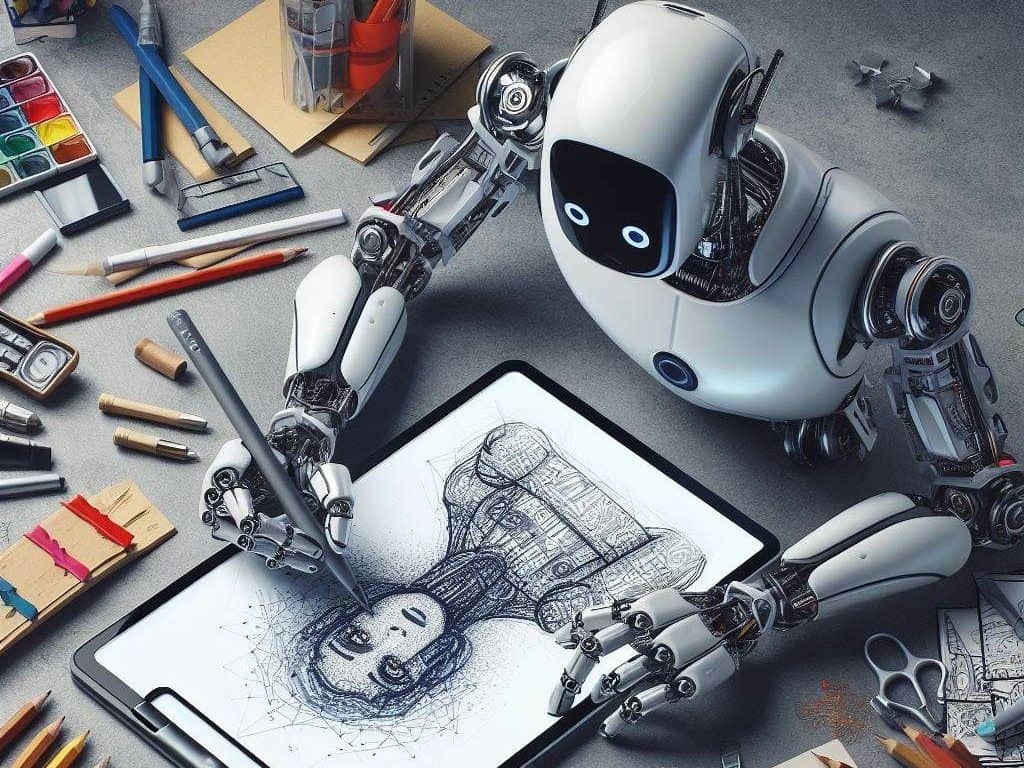
To help you identify the best tool to tap into your creativity, we have compiled this comprehensive guide highlighting the top 10 AI comic generators. Each of these tools boasts unique features, benefits, limitations, and pricing models.
How AI Comic Generators Work
Most AI comic generators utilize a fusion of generative adversarial networks (GANs) and natural language processing (NLP). The NLP frameworks analyze text prompts to understand crucial details like characters, emotions, actions, settings, and objects. Subsequently, GANs generate corresponding images that align with these textual descriptions, being trained on extensive datasets of comic art to emulate various comic styles. These AI comic tools allow users to select their preferred images and tweak them further by creating multiple versions.
Let's take a closer look at the top 10 AI comic generators and what makes them stand out.
1. ComicsMaker.AI
ComicsMaker is recognized as one of the most thorough and sophisticated platforms for AI comic creation. With a user-friendly interface and smart comic art generation , comic creation becomes swift and straightforward.
Key Features:
- A page designer is available to fashion unique comic page layouts and panel setups
- AI art generator capable of turning text into high-quality comic panels across various artistic styles.
- With ControlNet, you can transform sketches and doodles into intricate comic illustrations.
- Explore anime styles featuring customizable manga characters. and props
- The platform offers simple pricing, including free limited access or options for paid credits
- ComicsMaker.AI streamlines the learning curve for comic creation, providing versatile tools for writers, storytellers, and artists alike. Its AI technology can elevate basic text and sketches into impressive, colorful comic book pages.
Pros:
- Intuitive interface and workflow
- A broad variety of styles for panels and characters.
- Easy customization and tweaking
- Great for anime/manga styles
- Relatively affordable paid plans
Cons:
- Full access requires a premium subscription.
- Certain artistic styles require additional credits.
- Export options could be better
Pricing:
- You can use the free version to download up to 2 pages per month. Paid subscriptions start at $9.99 per month for 50 downloads or $4.17 for annual plans. Additional credits are also available to access exclusive styles and features.
2. Neural Canvas
Neural Canvas This generator focuses on crafting realistic and expressive comic character visuals. The AI produces breathtaking character portraits and scenes that vividly represent your storytelling vision.
Key Features:
- Achieve photorealistic character art from photographs or sketches
- with more than 100 artistic styles, including fantasy, horror, romance, and beyond.
- Generate AI illustrations based on text descriptions.
- Create cinematic animations from comic panels or narrative text.
- Neural Canvas makes it easy to create professional-quality comic character art, whether starting from scratch or using pre-existing assets. It enhances beginner sketches into extraordinary works.
Pros:
- Tailored for generating character art efficiently.
- Provides photorealistic and emotionally engaging results.
- Cinematic animation features
- Bulk generation options
Cons:
- Offers limited comic layout and text customization options.
- Best results typically require some artistic skill
- No mobile app , only web interface
Pricing:
- The free version has restrictions. Paid plans begin at $12 per month for 25 AI generations, escalating to $49 per month for unlimited generations. A monthly 8-hour wait applies to both free and paid accounts.
3. Canva
Canva Needs no introduction as one of the most popular graphic design platforms. Canva's AI Comic Generator offers pre-made templates for easy, drag-and-drop comic storytelling.
Key Features:
- An intuitive drag-and-drop comic creator featuring pre-made templates
- Allows you to upload your sketches to generate finished artwork.
- Facilitates AI art generation from text descriptions
- Fully customizable with icons, text bubbles, stickers, emojis, and much more.
- Downloadable PDF and image exports
- For novices, the guided process provided by Canva simplifies comic creation. The extensive asset library and ready-to-use templates enhance your workflow significantly.
Pros:
- Extremely user-friendly, even for those without artistic skills.
- A vast collection of assets and elements.
- Customizable templates and layouts
- Completely free version available
- Great for social media comics
Cons:
- Limited creative control over drawn illustrations.
- Full feature access requires a paid Canva subscription
- Offers relatively basic AI art creation capabilities
Pricing:
- The free version comes with restricted assets. Paid plans begin at $9.99 per month for unlimited access to comic book templates and resources.
4. NightCafe Creator
NightCafe This creator utilizes AI to transform photos, sketches, or text into dazzling works of art. With a wide selection of artistic styles, it makes stunning comic visuals accessible to everyone.
5. StarryAi
- An expansive variety of artistic styles, such as graffiti, anime, abstraction, and more.
- Enjoy the benefits of unlimited free image generations with Stable Diffusion
- Effortlessly enhance low-resolution images into high-definition comic art.
- Participate in community challenges and contests to win exciting prizes
- 6. Craiyon
- NightCafe Creator breaks down artistic hurdles with its 7. Getty Images Creative . Simple text and image inputs can yield breathtaking high-res comic art.
8. ComicGen
- 9. Storyteller
- Offers an impressive variety of artistic styles
- Upscaling from sketches simplifies the editing process.
- 10. Comic AI
- 1. ComicsMaker.AI
1. ComicsMaker.AI
- ComicsMaker
- smart comic art generation
- Key Features:
- AI art generator
and props
- 100% free with unlimited access. The optional Pro version at $9 per month offers expedited processing.
Easy customization and tweaking
Relatively affordable paid plans Transforms text prompts into beautifully hand-drawn comic illustrations with consistent quality. The AI is particularly adept at manga and anime styles.
Cons:
- Features an easy-to-use interface that requires only text
- over 1000 artistic styles, including anime, manga, and comics.
- Export options could be better
- An Evolve feature that allows for iterative image improvements
- In-painting to fill in missing areas.
- Pricing:
- With StarryAi, you can animate entire graphic narratives straight from textual prompts. The AI excels at producing quality artwork tailored to your descriptions.
2. Neural Canvas
- Delivers impressively coherent art across panels
- 2. Neural Canvas
- Exceptional for anime and manga artistic styles
- Neural Canvas
- Key Features:
Pros:
- Here’s a rephrased version of your provided strings in a natural, engaging manner, tailored for the iGaming industry. json [ "Top 10+ AI Comic Creators That Transform Stories into Comic Books - Metaverse Post
- Full access requires a premium subscription.
- Explore the leading 10 AI comic creators that turn written narratives into vibrant comic illustrations, requiring only basic artistic skills. Discover how simple it is to craft comics by leveraging cutting-edge AI technologies.
- Cinematic animation features
Bulk generation options
- The Ultimate Guide to the 10+ AI Tools for Comic Book Creation from Your Stories
Cons:
mobile app , only web interface Now, writers, storytellers, and lovers of comics have the opportunity to bring their comic visions to life using AI technology. By using vivid and descriptive prompts, you can easily generate dynamic comic art that captures the essence of your ideas.
Pricing:
- Related :
- 3. Canva
- 3. Canva
- Canva
- Key Features:
- Downloadable PDF and image exports Pros: FTC's Attempt to Halt Microsoft-Activision Merger Fails in Court
Customizable templates and layouts
- Completely free version available
- Great for
- social media
- comics
- Cons:
Pricing:
- 4. NightCafe Creator
- Published: October 26, 2023, 6:49 AM Updated: October 26, 2023, 6:49 AM
- 4. NightCafe Creator
- NightCafe
5. StarryAi
- To enhance your experience in your preferred language, we sometimes use an automated translation tool. Be aware that the results may lack accuracy, so it's wise to review the content carefully.
| 6. Craiyon Innovative AI tools now empower anyone to create eye-catching comics directly from text prompts. |
7. Getty Images Creative
9. Storyteller This comprehensive guide delves into the best 10 comic generators that can help you unleash your creative storytelling potential.
10. Comic AI
- With the help of AI, writers, storytellers, and comic book lovers can enhance their comic creation process. By inputting descriptive text prompts, you can generate eye-catching comic panels that showcase your wildest ideas.
- Prepare to be entertained and amused, even if they sometimes falter in their execution.
- 3. Generate Laughable and Shareable Images Using the
- 1. ComicsMaker.AI
- 1. ComicsMaker.AI
- The Definitive Collection of the Top 10 AI Comic Creation Tools ComicsMaker smart comic art generation
Key Features:
- To help you identify the ideal tool that will unleash your creative spirit, we've crafted this guide highlighting the best 10 AI comic generators. Each tool offers a unique combination of features, advantages, limitations, and pricing plans.
- AI art generator
- and props
- Pros:
- Intuitive interface and workflow
Easy customization and tweaking
- Great for anime/manga styles
- Relatively affordable paid plans
- Cons:
- Export options could be better
Pricing:
- Most AI comic generators utilize a combination of generative adversarial networks (GANs) and natural language processing (NLP). NLP technologies analyze your text prompts to understand essential components such as characters, actions, emotions, scenes, and objects. Following that, GANs generate relevant images that align with your descriptions. These networks are trained on extensive datasets of comic art styles, ensuring that you can select your preferred outcomes and modify the images by producing multiple variations.
2. Neural Canvas
Neural Canvas Let’s take a closer look at the top 10 AI comic generators and what makes each one special.
Key Features:
- Pros:
- Cinematic animation features
- Bulk generation options
- Cons:
- No
- mobile app
- is recognized as one of the most sophisticated and feature-rich platforms for comic creation. Its user-friendly interface makes the process of comic-making quick and straightforward.
, only web interface
- Pricing:
- Customize your comic page layouts and panel arrangements with the page designer
- Related :
- 3. Canva
- Transform text into high-quality comic panels across a variety of styles
3. Canva
- Canva
- Key Features:
- Downloadable PDF and image exports
- Pros:
Customizable templates and layouts
- Utilize ControlNet to refine your sketches and doodles into detailed comic illustrations
Completely free version available
social media Explore anime styles featuring personalized manga characters
comics
- Enjoy straightforward pricing with options for limited free access or paid credits
- ComicsMaker.AI simplifies the comic creation journey with versatile tools catering to writers, storytellers, and artists. Its AI capabilities elevate basic text and sketches into visually impressive comic pages.
- Offers extensive variety in styles for panels and characters
- Cons:
- Pricing:
- Full access requires a paid subscription
4. NightCafe Creator
- Certain style options may require additional credits
- The free version allows a maximum of 2 page downloads monthly. Paid plans begin at $9.99 per month for 50 downloads, or $4.17 when billed annually. You can also purchase extra credits for premium styles and features.
- This platform specializes in creating incredibly realistic and emotionally expressive comic character art. The AI works to produce stunning character portraits and scenes that align closely with your narrative vision.
- 4. NightCafe Creator
- Creates photorealistic character imagery from either photos or sketches
NightCafe
- Key Features:
- Sell art as NFTs on the blockchain
- versatile AI painting styles
- Offers over 100 styles, including fantasy, horror, romance, and more
Pros:
- Generates AI illustrations based on your text descriptions
Totally free unlimited usage
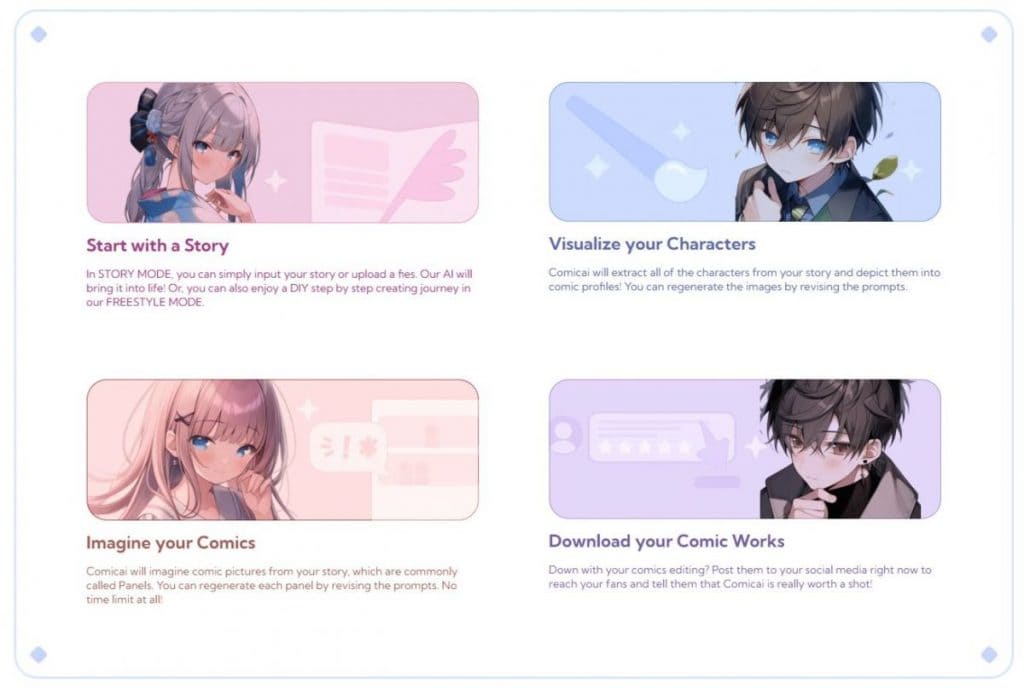
Engaging online community Creates cinematic animations from your comic panels or narrative text
Cons:
- Requires some image editing skills
- Limited layout and text tools
- Slow generation speeds at times
- Some styles are hit or miss
- Pricing:
- Related :
- Neural Canvas seamlessly creates professional-quality comic character art, whether you start from scratch or utilize existing assets. The AI enhances basic sketches into something extraordinary.
Top 10 All-in-One AI Tools in 2023: Ranked
- Optimized for generating character art
- 5. StarryAi
- Delivers photorealistic and emotionally resonant results
- 5. StarryAi
- StarryAi
Key Features:
- Limited options for comic layout and text inputs
- Bulk generation of up to 25 panels
- Upscaling images up to 4K resolution
- Pros:
Intuitive text-based workflow
- Artistic ability is required for optimal results
The free version comes with restrictions. Paid subscriptions start at $12 per month for 25 AI generations, reaching up to $49 monthly for unlimited generations. An 8-hour timeout for both free and paid versions applies.
Top 10 AI Headshot Generators of 2023 for Stunning Profile Images
- Needs no introduction - as one of the top graphic design platforms. Canva's AI Comic Generator offers pre-designed comic templates that make storytelling a drag-and-drop breeze.
- User-friendly drag-and-drop comic creator with templates
- Bulk generation speeds up workflow Upscaling provides crisp detailed art Upload your sketches to transform them into artwork
- Generates AI art from your text prompts
- Customizable with icons, speech bubbles, stickers, emojis, and more
- Canva is a great starting point for beginners wanting to explore comic creation. Its extensive asset library and ready-made templates streamline your creative workflow.
Cons:
| Styles can be hit or miss | Pricing: | 6. Craiyon | 6. Craiyon |
|---|---|---|---|
| Formerly known as | DALL-E | Key Features: | Incredibly user-friendly, even for those with little artistic experience |
| Cartoony and surreal art style | Generate up to 9 images per prompt | Prompt prediction suggests new ideas | 100% free unlimited usage |
| No account required | Craiyon’s quirky | results can inspire | Pros: |
| Completely free unlimited usage | Fun and unexpected art style | Fast generation speeds | Prompt prediction aids creativity |
| No account needed | Cons: | Very limited control over outputs | Reliability varies across prompts |
| Few customization options | Pricing: | Related : | 7. Getty Images Creative |
| 7. Getty Images Creative | Getty Images | Key Features: | Image editing tools to refine art |
| Commercial use licenses available | complex descriptive | text into realistic images. | Pros: |
| Good for photorealistic comic art | Advanced text prompt capabilities | Commercial licensing options | Useful built-in image editing |
| Cons: | Requires paid credits from the start | Limited cartoon/anime art styles | Slow generation speeds at times |
Web interface not very intuitive
Rich library of elements and resources Pricing 8. ComicGen
Limited creative freedom for drawings
Requires a Canva paid subscription for full functionality
Offers relatively basic AI art capabilities
The free version is constrained in terms of assets. Paid plans kick off at $9.99 each month for access to limitless comic templates and assets.
Creator harnesses AI to convert photos, sketches, or text into remarkable artwork. With a vast style catalog, it opens the door to captivating comic art for everyone.
A huge selection of artistic styles like graffiti, anime, abstract, and more 8. ComicGen Enjoy free and unlimited Stable Diffusion image generations
Easily elevate low-resolution images to HD comic art
ComicGen
Engage in community challenges and contests for exciting prizes
Rigid pre-made templates
No advanced comic layout options Fairly basic overall NightCafe Creator breaks down artistic barriers with its streamlined interface. Simple text and image inputs set the stage for breathtaking high-resolution comic art.


